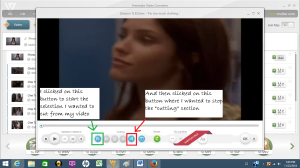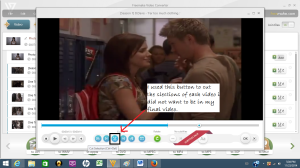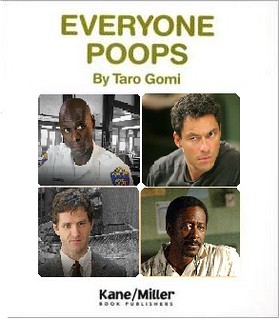A Changing Character – 4.5 Stars
For my first mashup assignment, I decided to give A Changing Character a shot. 9 seasons of One Tree Hill came and went, in which I watched every single episode of each season, and now it is all over with. My favorite character through the entire show was Brooke Davis (Sophia Bush). Over the entire series, she transformed from a young, didn’t care a whole lot, spoiled, flirtatious, cheerleader, into a business owner, independent, mother and wife, as well as a genuinely kind woman. Another reason I chose to show how she changed throughout the series is because I thought she had grown the most from a totally different person as she was in season 1, episode 1.
In order to get the video clips of Brooke Davis throughout the One Tree Hill series, I used YouTube to search for good slips which I thought represented her. I got a clip from each one of the seasons to give it the bit more oomph I thought it needed to show her stages of growth through it all. To download and save each clip from YouTube to my computer, I used a website called SaveFrom which takes each YouTube videos and converts them into a Mp4 and saves it to my computer.
After having all the videos I wanted to use, I found on picture of Brooke Davis that was memorable for me because it was during the season where she was beginning to realize that she needed to change and get her life going in the right directed, so it is a picture of her standing in front of an overhead projector of words that people use to destroy others. That is when she realized she couldn’t be the person to knock people down, nor not care about them.
To convert all the videos to my own video of Brooke Davis, I used FreeMake Video Converter and uploaded each video to the template as well as the picture I set as the beginning of my video which brought me to where all the editing can be done.
I went through the videos, and cut only the selections of each video that I wanted because I didn’t want my final product be an entire movie that bored you to death for an hour. I cut the clips down to where it was mostly just showing Brooke Davis and her ways, which ultimately brought the time of the video down to roughly 7 minutes (which I felt was reasonable considering the overall time span of growth I was showing with the changing of Brooke Davis).
After I was happy with the length and transitioning of the videos and picture, I clicked on the convert button on the top toolbar, and converted it to a Mp4 and saved it to my computer.
This assignment was a lot of fun, time consuming, but still a lot of fun. I got to re-watch shows and parts of One Tree Hill I absolutely loved, which makes me want to watch the series all over again (if only I had the time for 9 seasons, ha!).