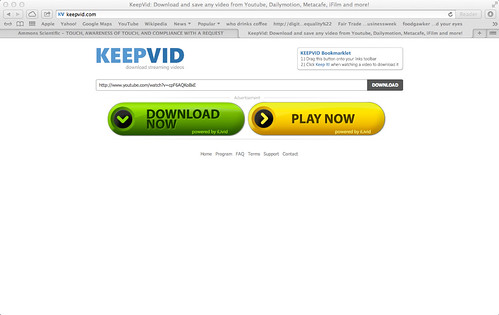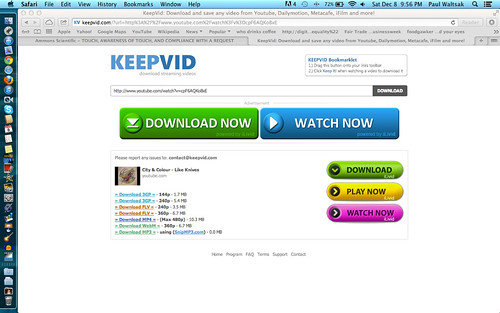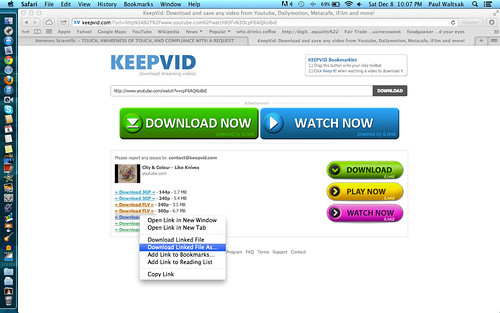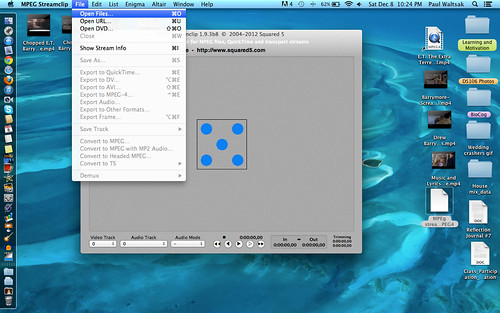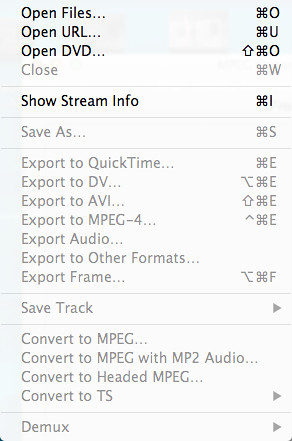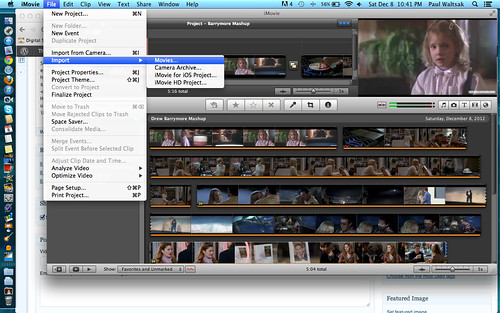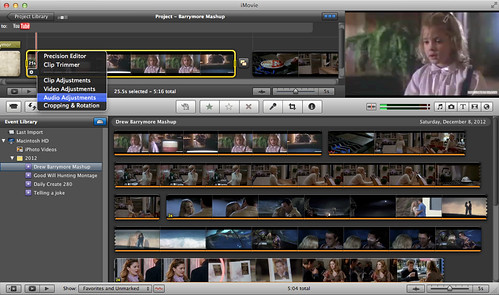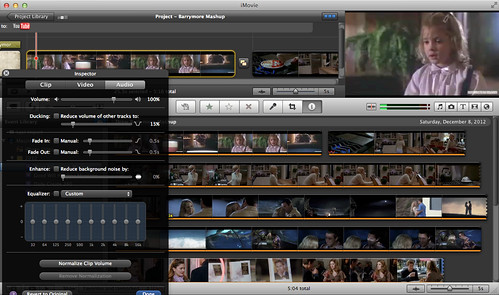PhotoFunia_Tutorial
For this section, I chose to do tutorials for the assignments I’ve created. The first tutorial is a video, getting the through the software (website) PhotoFunia. I explain everything in the video below. Enjoy!
Y.O.L.O is the Motto!
Creating this video was fun but very time consuming. If you were thinking about doing this video, I would give yourself at least an hour to productively finish the assignment. I’m not as quick or technologically savvy when it comes to some software’s so I just went with my safe bet.
I used…
YouTube to get the videos I wanted
Keepvid to download youtube videos into MP4
MPEG streamclip à to trim the videos I uploaded from YouTube
IMovie to put the videos together
Google Image for some pictures I used in this project
Step 1: Finding material to use!
If you are thinking about using other videos on YouTube already created then mashing it up to whatever you want your project to be I would first go through videos that relate to what ever way you want to show what Y.O.L.O means to you.
i.e. I chose to use about five videos so I can upload it to MPEG stream clip and trim just the parts I wanted.
Step 2: Downloading and MPEG streamclip (Trimming the clips)
After downloading the videos through http://www.keepvid.com/ , I used MPEG Streamclip to trim just the scenes I wanted from the YouTube videos.
I.e. Save the trimmed copies as new files so that you can upload them into iMovie however you want it.
Step 3: iMovie
After trimming the clips and saving it as a new file, I uploaded my new files onto iMovie and started rearranging it. I wanted to start my video with a couple of images of Y.O.L.O therefore; I uploaded the images onto iMovie by dragging the images from my desktop and dropping it in there.
I then imported all the videos in the order I wanted and kept adding the images after every other video.
Step 4: Adding Music
After I finished assembling my project into what I wanted it to look like, I wanted to give it a sound track. I then uploaded music my clicking the music note icon on iMovie and getting the music from my iTunes.
I.e. make sure the music follows the scenes (strips of film you just want the music to play on) and not the whole project. (If that’s what you want to do)
Step 5: EXPORTING and downloading it on YouTube
After you’ve completed the assignment, go to the share button on the top on your iMovie and export your file into whatever mode you want it to be. (I saved mine as HD) Then after that’s complete, you can then upload your project on YouTube.
Here is the final product….
Hope my tutorial helped! Enjoy doing the assignment.