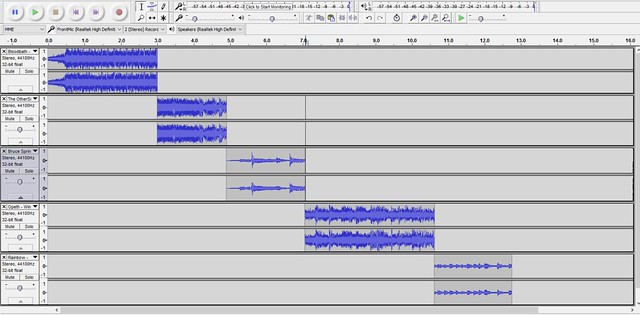I guess I wasn’t super subtle, but I couldn’t help myself! The two iconic images I chose to mash together were the flare scene from Jurassic Park and the kiss from Romeo and Juliet.
I first removed the character from the Jurassic Park scene by cloning the rain around him. Then I added the romeo and Juliet scene as a layer where I removed as much of the background as I could. I merged the resulting image with the Jurassic Park image where I then attempted to clone more of the rain scene onto the image. It’s not as smooth as I would like, but hey, I get an image of the T-Rex looking at his next snack.