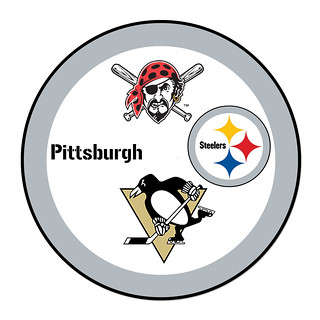When I saw this assignment, I knew wanted to do this one. We had to put different clips of music and sound effects together. The process to create this was fun and simple, I am very familiar with Audacity, and it was fun to play around with the music and sound effects. Every time I use Audacity, I am able to pick up new techniques that make it much easier to create and edit the music.
I wanted the music mashup to be uptempo and songs people would know. I combined some AC/DC songs TNT and You Shook Me All Night. I also added in some sound effects one of a motorcycle taking off and a gun being shot. I also added some popular songs from today’s music. I added Come With Me Now by the KONGOS and Drunk In Love by Beyonce. I didn’t really want to overlap the songs because it would make it more difficult to hear the songs, so I decided to find common words the songs had and interconnect them like that.
I am a huge fan of music, I love listening to all types of music EXCEPT country. I use of all types of music for different aspects, Rock’N’Roll and Hip-Hop for getting pumped for sports events. I will listen all types of music while I am walking to class or driving somewhere. No matter if it is a woman or man singing as long as I enjoy it, I will listen to it. Music is a great storytelling tool to show how the songwriter feels and the music can connect to the listeners emotions. Overall, I am very please with with how my music mashup was put together and I hope everyone enjoys it.
Tutorial For Assignment:
The process to create this is not very difficult. I use Audacity to edit and put the music and sound effects together. Any of the music I use I get off of YouTube.
Step 1:
Take the song you want to import into Audacity. Copy the URL link of the song from YouTube. Then Paste the URL into YouTube MP3 converter. Then click “Convert Video” and then click the download button wait for the song to download into your computer files.

Step 2:
After it downloads, go to your computer files and find the “Downloads” folder and scroll through until you find the name of the song. After you find the file click on it and drag it into the Audacity and the song should just load in and you are ready to edit it. You can also continue to add in more music in sound effects the same way through the YouTube converter.


Step 3:
In Audacity, you can delete sections of a song and connect them along with other songs, there is a tutorial online that explains all of the tools Audacity has and how to use them. After you complete your project, click “file” and then “Save Project as.” This only saves the project in Audacity. To save the project into your computer so you can upload it, click on “File” and then “Export Audio.” From here you choose where you want to save the music file, for me I put it under “music” in my computer drive.

Step 4:
After saving it to your computer you can then upload it to Soundcloud, Login into your account in Soundcloud then click the “upload” button. After that you click on “choose a file” then you will go into your computer files and click on wherever you saved it in your computer. After that you can add tags and a title once it is done processing, click “Save.” Then you can go find your track on your account and you are Done!