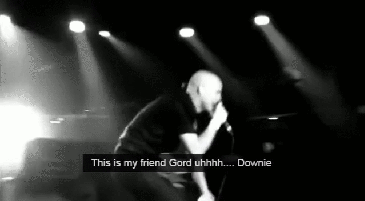Hallelujah, this was a pain.
Welp, I never thought the day would come where I would create a gif by myself. I thought it would be a bit easier, however I was wrong. So, so wrong.
First off, let me tell you how frustrating GIMP is in terms of creating a gif from a video. I downloaded the latest version for these assignments specifically and looked up how to create these suckers using a mac. It seemed fairly easy enough; I was able to download the video I wanted and cut it down to the main portion I wanted capture. BUT THEN I REALIZED. To create gifs from videos, you have to get every freakin’ frame. That’s fine and dandy WHEN YOU HAVE GAP FOR GIMP. To my ultimate concern, GAP does not exist for Mac but does for Windows…my freakin’ luck. So I had to figure out a plan…I had to go to the cheap source itself; Giphy. Please understand, while yes, Giphy can make Gifs, I specifically used it for retrieving the frames in which I then ushered over to GIMP and conducted my business like a sad champ. It did work, though I am quite upset with this stupid development of why doesn’t GAP support GIMP.
Anyways, the animated gif assignment I went with for today was the favorite musician gif and I bring to you the biggest pain in my butt of a graphic I’ve ever dealt with:

Here comes the explanation: the artist I chose was Ayumi Hamasaki and the video I chose was her performance of her song “kanariya” from a fairly recent concert of hers. This performance is rather beautiful and Ayu herself is so incredible and still a mother freakin’ queen even at the age of 38. The song also holds a special meaning to me. The lyrics are rather…dark… (“It’s not that the canaries whose voices were crushed to death couldn’t cry“) but it symbolized a point in my life where I was honestly too ashamed of myself for things I had no control over or the horrible things that a select few people opted to do to me. So I think this performance of this song is the best choice I could make.
Did you have any difficulties making a gif? What program did you end up using?
Taylor