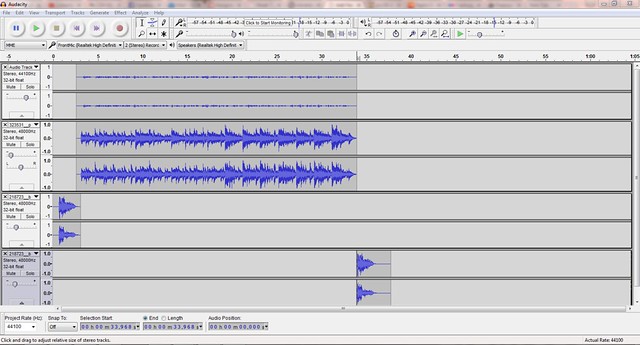For the Radio Commercial assignment, we had to make a commercial we would put in a break in our radio show. This is what I came up with:
I based it off a bunch of lawyer firm commercials I had seen. The name Brooks and Brooks is based on the company Allen, Allen, Allen, and Allen in Fredricksburg. The bangs at the beginning and end were directly based off some commercials I’d seen. I feel they give a sense of urgency to the message, giving anyone in the situation of an accident immediate notice. The music was meant to be melancholic, for giving hope in the face of adversity. The monologue is meant to sound a bit shady, since lawyer firm commercials don’t usually ask for money directly. I feel that fit the theme of our show of challenging the listener to think about what the words actually mean.
To make this project, I wrote a quick advert for the fictional company and recorded myself speaking it in Audacity. Then I added the sound effects from freesound.org. I had to adjust the volume on the tracks because my voice recording was much quieter than the other tracks. I cut small portions of the tracks to add fluidity to the whole track. The last thing I did was add a fade-out at the end of the music to make the transition to the bang a bit more seamless.