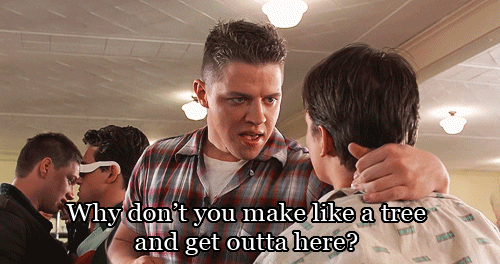? Gotta get back in time
Gotta get back in time
Get back, get back
Get backMartyBiff
No seriously, get back. ?Huey Lewis, Melody, And The News
Great Scott!
We’ve gotta go back Ds106! Back to the Future! For this Audio Assignment, Soundboard Conversation, we had to “create a conversation between yourself and your favorite movie character using an online soundboard!
To find soundboard clips, check out http://www.soundboard.com/.”
I was originally inspired to try out this assignment after listening to the hilarious example, ‘ARNOLD SCHWARZENEGGER DOES IT SUPPORT,’ By Robert Grotans. I was cracking up at this faux convo and knew I needed to create my own. After searching through the list of films on Soundboard, I came across the hit 80’s classic, ‘Back to the Future.’ This is what I had been looking for. I played with the idea of doing a conversation with Marty or Doc, but there weren’t very many good clips from them, and especially not ones where they aren’t talking to/about each other. They say the other one’s name in most of their sentences, so that didn’t really work for my purposes. And then I noticed a full page of Biff sound clips. Now I had something to work with.

After listening to all of the Biff sound clips, I started thinking of his words out of context. I wrote up a script where I basically filled in the blanks. I.e., when he says, “who’s gonna pay the cleaning bill?” a natural reaction to that sentence would be something along the lines of, “what are you talking about? What cleaning bill?” I then ordered all of the Biff sentences and my reply sentences so that they flowed naturally as a believable conversation.
I recorded my parts separately, silently reading Biff’s parts and then reacting to it with my lines. I brought my audio into Audacity along with the Biff sound clips, and stared combining the two tracks together. Eventually. The Biff clips were mono, and my recording was stereo. I learned how to fix this and thought I’d share:
1) Select the mono track and do Edit > Duplicate.
2) Click the down arrow on the left-hand side of the track were the name is and click ‘Make Stereo Track.’
3) Do steps 1 and 2 before doing anything else to your project or you will have to start over. (Unless you don’t plan to combine the tracks).
After combining my tracks, I noticed that the Biff tracks sounded pretty out of place to my recording. While I couldn’t completely mesh the two together, I did learn a few things that help:
1) select the tracks with extra background noise. Do Effect > Noise Reduction > Get Noise Profile. Go back to Noise Reduction, and click ‘OK.’
2) Add a background noise track to your audio! I used a couple of outside ambiance noises from Freesound, and used the envelope tool to reduce the noise in places.
3) You can use the ‘amplify’ effect to quiet your tracks too! Just slide the bar to the left.
I now had a phony conversation with Biff! Admittedly, my track isn’t as funny as Grotans’ is, as harassment is no laughing matter. But, it was still entertaining to pretend like I was having a beef with Biff.
Here’s my final Soundboard conversation:
Now,