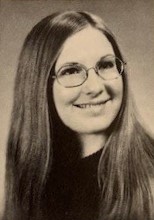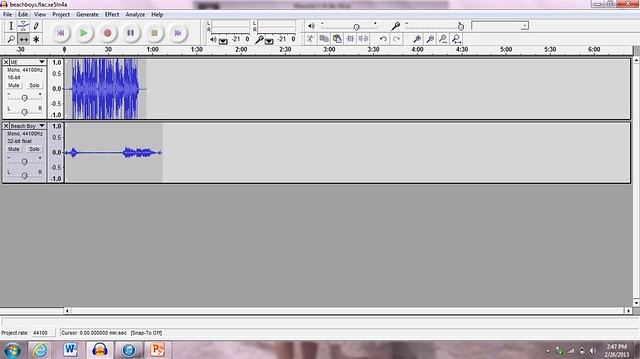My skills have blossomed, and so has this photo collage! What was once a static set of five photos is now a photo video with background sound. Wonders are not ceasing. I took the five images from VisualAssignment2109 and decided that if these are supposed to be Places of Peace, then there should be sound effects to go along with them, to give the viewer a much broader experience. I did the project in Canva, first importing the five photos and with the video feature, putting them in frame for 12 seconds each so the piece would be a total of one minute in length. Then I found background meditation music on freesound.org and added it to the file. It was actually pretty easy once I had learned that this was all possible. When I first did this assignment, I did not know about Canva, freesound and how to add still photos and audio to a video file.
My Places of Peace by Jenny Holbert
The second assignment I improved upon was AudioAssignments75, SongStory. With the original, I had a lot of difficulty figuring out how to use Audacity and I recorded directly onto Audacity tracks from my laptop speakers for both my voice track, then from YouTube. It sounded very thin, hollow, metallic–you name it. I still don’t have all the answers but this is MUCH better. This time, I recorded the voice and background music using my iPhone and converting them to MP3 files, then importing them to Audacity. Since I am still not adept at manipulating Audacity, I simply moved the music to start a few seconds after the voice began and lowered the volume until the voice was over then brought the volume up at the end. Those small adjustments took me plenty of time and frustration because I kept adding a loop somehow so had to delete the whole file an start over again. The second time, I kept it simple, got it done with an overall much cleaner, more polished product, and went on to the next assignment, claiming success on this one.