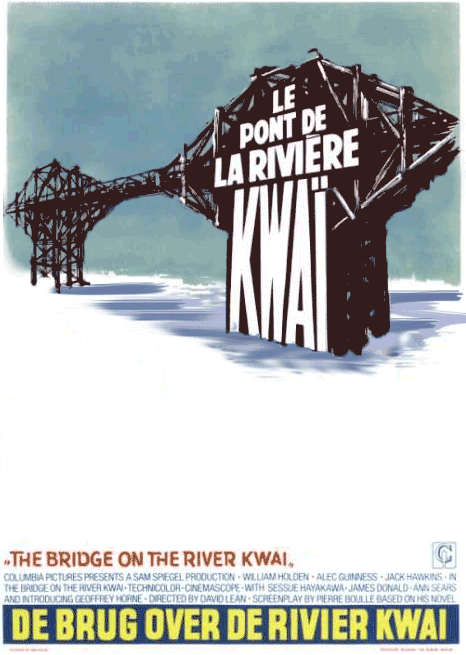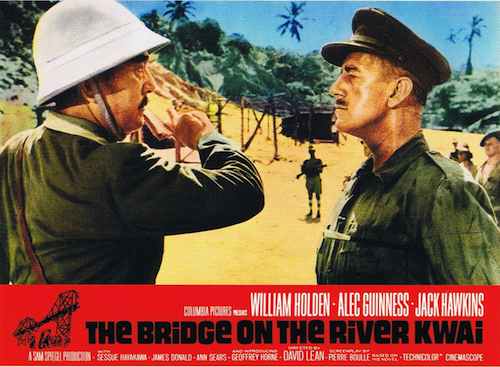When I first heard the distant sirens of ds106, it was just an amusing buzz, and easily ignored. But each time they came back, they grew louder and more alluring. Soon I began to search for them, to make them stop the distracting noises, or so I thought. After I found them though, I began to follow them around – through their blogs and tweets and youtubes, I found them everywhere. I tried to play with them, and they just smiled and began their insane chanting “#4life, #4life, #4life…”
I had noticed early on, that the object known as the ‘animated gif’ held a position of high esteem and great awe among the ds106 aristocracy. If I could just learn this arcane craft maybe they would be appeased and go away. A simple offering perhaps.
I started my search in the dusty stacks of impawards.com. Once I found what I needed, I hid myself in the land of gimp and set to work. I labored late into the night, then another night and another. What other work was I neglecting? I could not think of that, I was driven by a singleness of mind I have not known before.
I emerged at last, with my offering in hand. Yes, it was simple, but hopefully enough. I took it to the blog and carefully administered to all the incantations. And I waited. There was silence for a moment, but then, barely perceptibly it started again. ” #4life, #4life, #4life…”
Make it stop! Make it stop!
That’s my story. Any questions?