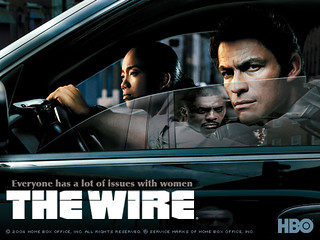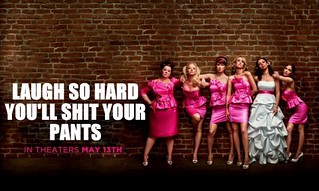If Movie Posters Told The Truth
For this assignment, the instructions were to improve movie posters to make them more accurately reflect the content of the film. So to begin my thought process, I thought to myself, “What is one of the most popular films of all time?” Instantaneously, the movie Titanic popped into my mind. I then thought about what central theme of the movie I can focus on while creating my movie poster. I came to the scene about the dresser at the end of the movie. It is a huge controversy all around the world! Everyone I’ve ever talked to always mentions the fact that Rose could have saved Jack’s life if she would have just moved over. I mean, I have seen people draw actual diagrams of different positions the two could have utilized to both survive. Below is how I created my poster for this assignment:
- I googled a movie poster of the Titanic and saved it
- I opened up the online photo editor befunky.com
- I uploaded the picture, cropped out the title ‘Titanic’, inserted my text: “Rose could have made room for Jack on the dresser,” and hit save!









 Going on with the Jeff Bridges theme for the week, I decided to revisit TRON Legacy. That was a mistake. I thought maybe I’d been too hasty to judge the film my first showing, but no. It was bad.
Going on with the Jeff Bridges theme for the week, I decided to revisit TRON Legacy. That was a mistake. I thought maybe I’d been too hasty to judge the film my first showing, but no. It was bad.