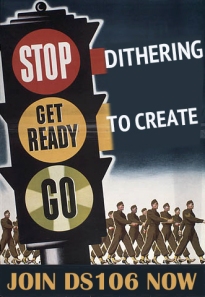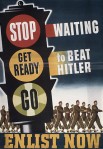So instead of just doing the regular assignment which was to take a poster and change it to propaganda that supports the class, I decided to make a sort GIF to promote or convince people to take this amazing class, and I put on a Bill Board instead of putting it on a regular poster because I thought it would be…