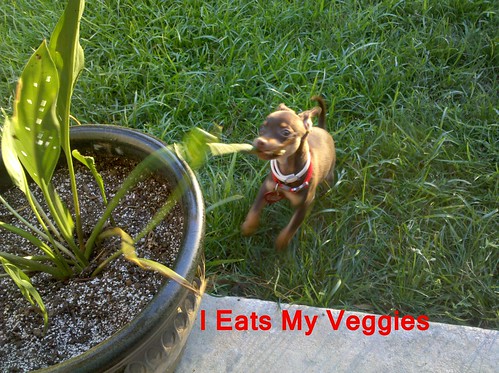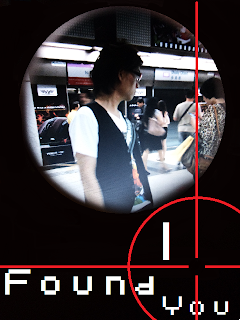Take one of your own photographs, one from Flickr Creative Commons (http://www.flickr.com/creativecommons/) or one from the DS 106 Flickr group (http://www.flickr.com/groups/ds-106/) and caption it
 Did you ever think about what happens in a empty science classroom when no one is there? Well now you know when you leave a pair of skeletons in your science classroom or in your closet, they are bound to do something to pass the time. I heard of the saying skeletons in your closet, but these guys take it to a whole new level. So I hope this picture doesnt affend anybody, its all for laughs.
Did you ever think about what happens in a empty science classroom when no one is there? Well now you know when you leave a pair of skeletons in your science classroom or in your closet, they are bound to do something to pass the time. I heard of the saying skeletons in your closet, but these guys take it to a whole new level. So I hope this picture doesnt affend anybody, its all for laughs.