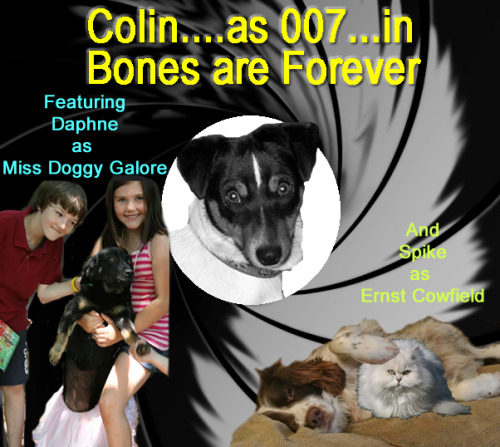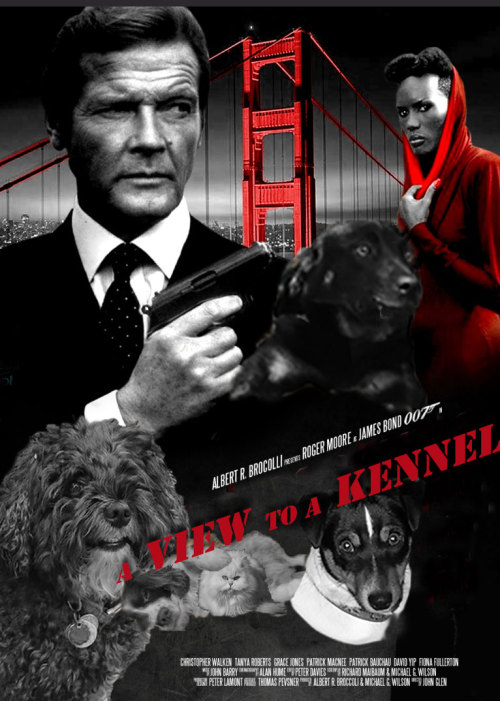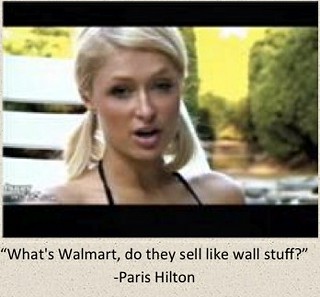For this Lip Sync Video Assignment we were supposed to choose a song that we like, and take a video of ourselves lip syncing part of the song. This assignment was fun, but it made me see that I have no talent at al lip syncing.
I thought Sam Hunts, take your time, would be fun to lip sync, but like I said I quickly found that that I should stick to my day job, but it was still a fun assignment. I had the song playing in the background on my computer, and then I took the video with my phone, I then uploaded everything onto YouTube and then uploaded it all here on WordPress.
Enjoy my attempt at Lip syncing. and also just realized that you can actually hear me in some instances, I was trying to lip sync most of it, and got lost in the moment. That’s part of recording, sometimes you don’t want to edit the mistakes because they are what make the video here.