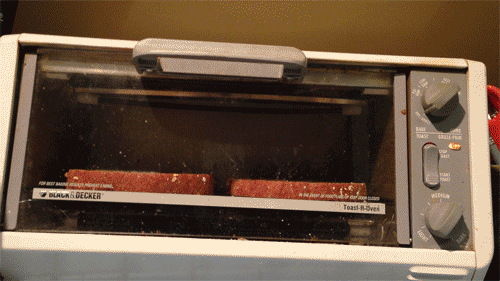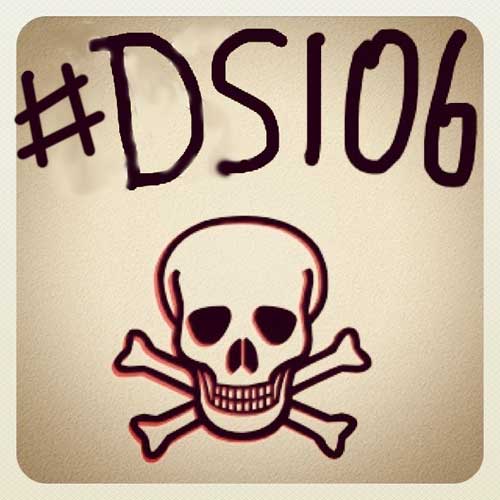I mentioned last night that I’m going to work along with UMW’s summer DS106 section beginning next Monday. In order to get ready, I’m cracking my GIF knuckles and getting my workflow down so I can spend more brain power on problem solving rather than just doing the work.
I went through the DS106 Assignment Bank, looking for something that would catch my eye. I came across the Wiggle Setereoscopy assignment. Mostly because it had a hilarious name, I took a look at it and tried it out.
I didn’t want to use an app to make the stereogram, because I felt like that would be cheating somehow. I wanted to take my own pictures and then use GIMP to make it dance. My first two attempts were terrible because my photos were too far apart. I learned after trying twice that the camera difference needs to be very small. Much smaller than you would assume…and that was the hardest part of the assignment.
I took a two photos of my AT2020 USB mic sitting on my bookshelf and then opened them as layers in GIMP.
The first thing I did was crop the photo down to a manageable size. With the original at over 3000px wide, it was a little overwhelming. The final version is 700px wide.
I really wanted to do something like Alan’s, where the object was nearly stationary in the middle. I dropped the opacity on the top layer and tried to line it up as best I could, but because of the way I moved the camera when I took the photo, there’s still a little wiggle.
Then, it was just a matter of bringing the opacity back up, tweaking the frame rate (I ended up with 75ms per frame), optimizing for a GIF, and exporting the file. All in all, it took me about 20 minutes to do (minus all the photography trial and error from throughout the day) and I’m pretty happy with the result.