Last night as I was reviewing my process for making animated GIFs using Photoshop, I ran out of time and had to stop in mid-project. While I was happy with the basic GIF (CogDog has used it as the basis for a new assignment called GIF Me Again About My Eyes), I had bigger plans for the Saint’s halo. And so began the editing.

Where I got to last night … before sleep time …
First, I wanted to use the halo has part of text within the GIF. But I found that the orientation of the existing halo was odd. Also, the halo was static within the sequence of images, and I wanted it to appear — like it does just earlier in the credit sequence. So I had to remove the existing halo. This turned out to be quite a simple task once I sorted out the correct tool for the job — a few applications of the Spot Healing Brush Tool with a nice large diameter did the trick. Suddenly, Simon had no halo. I spent a bit of time trying to apply this cleaned up layer to all the other layers using a mask, but I need to do some more research into that. So in the end, a simple rectangle copy, duplicate, and merge with each of the existing layers did the trick. Then, back to frames.

Simon has lost his halo …
I had already sorted out a font and a number of transformations that would let me replicate the halo (albeit with a better orientation) and the other necessary letters, and a bit of exploration resulted in a nice outer glow effect to mimic the original. By gradually increasing the opacity of the halo, it appears and disappears as Simon looks up and down. I had to do this one two times, as somewhere along the way in the first attempt, I lost the glow effect on the halo in some frames, and it looked really wonky. I got it right the second time, and then adjusted the opacity to allow the halo to gradually appear. But here’s the wonky one.

First attempt, some halos lost their glow …
My response to the pulsing halo and glance up and down suggested that I wanted the halo to appear more gradually (so I changed the opacity — larger increments, fewer frames), and spent a considerable amount of time fiddling with the timing intervals. It would appear that some browsers render the time increments differently that others. My original from last night just seems to rip along now (at least the copy embedded on the ds106 site) — way too fast. I wanted the halo to remain distinct and attached to the original image, but also I wanted the additional text to appear, augmenting the halo to produce the final result. I’ve intentionally used slightly different opacities in the image that displays the full “ds106″ code – but all of this was generated from the same font, with f/x, rotations, and both vertical and horizontal stretching.

The Saint, with his ds106 halo
And so here you have it, AnimatedGIFAssignment869: “GIF the ds106″ — a new assignment for your enjoyment, contemplation, and creativity — and just in time for GIFestivus. All you need to do is somehow incorporate the ds106 course code into an animated GIF. But try to make it natural, and make use of something already in the image. Remember, ds106 is everywhere!
Next up, the Swedish Chef.


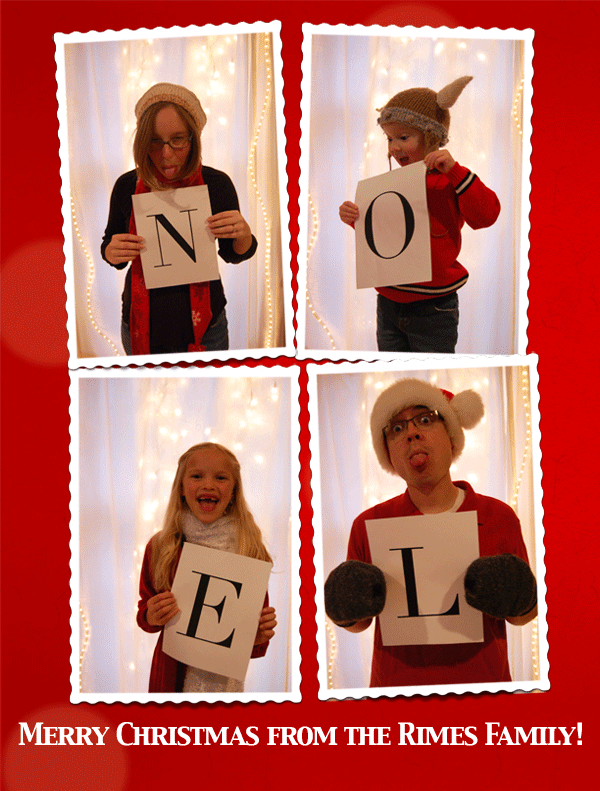
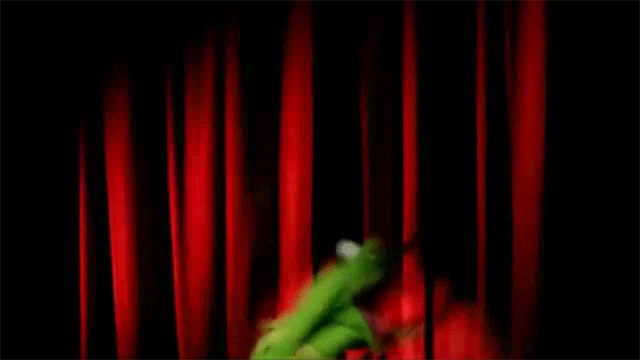

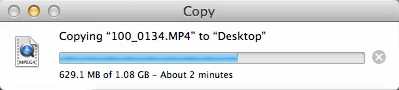




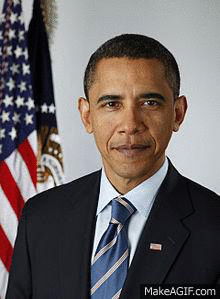



 So I had a fair amount of recreating of the background. I did discover two nifty tools to use in photoshop while working on this: the background eraser tool and the content-aware fill feature.
So I had a fair amount of recreating of the background. I did discover two nifty tools to use in photoshop while working on this: the background eraser tool and the content-aware fill feature.

