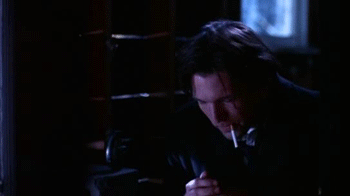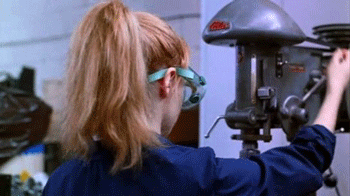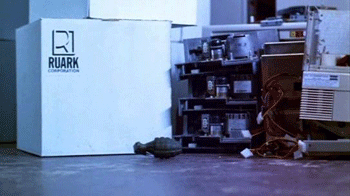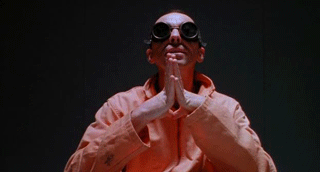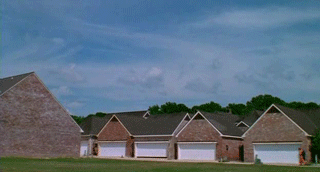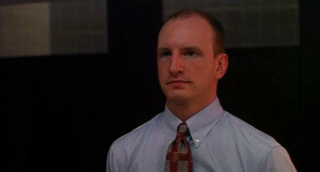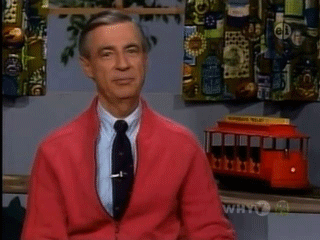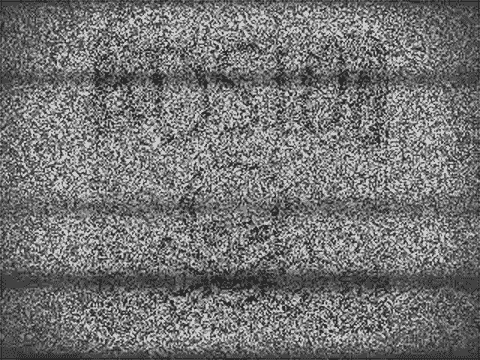I had no clue what a GIF was before this assignment. At first I found this assignment extremely intimidating, but once reading Jim Groom’s tutorial on how to make a GIF a few times I felt like I was ready to give it a try. The first thing I did was download all the software I needed. I used YTD video downloader to download the clip from youtube. Then I used MPEG Streamclip to trim down the clip and provide a sequence of images. Finally I used GIMP to create my GIF by layering all of the images together.
This week’s digital storytelling assignment was to create a GIF from our favorite movie. At the moment, my favorite movie is Bridesmaids. The GIF above is the scene where Annie gets pulled over and does a little dance for the cop to prove she is not drunk. I thought it was kind of funny that instead of just doing his sobriety test she choose to dance for him and it actually worked.
The process of creating GIFs is pretty easy once you get the hang of it especially when you have a handy dandy tutorial to help you out along the way. After I made one I went straight back to make more!
Like this one!
This is the scene on the airplane on the way to Las Vegas. The evil Helen gives scared to death of flying, Annie an “anxiety pill” that gives Annie a ton of energy and she obnoxiously announces that she is ready to party. Annie outburst gets them kicked off the plane.
Annie is ready to party and now that I have made my GIFs, so am I!!