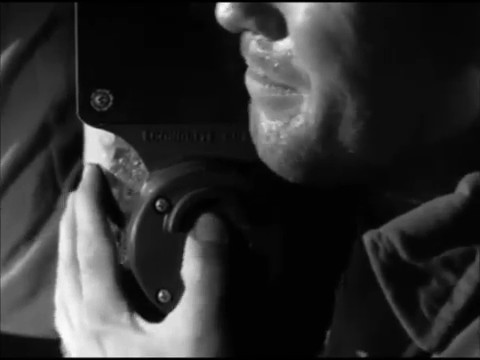Before we begin, choose the GIF application you are most comfortable with. Photoshop is recommended, but for those who are not familiar with making animated gifs, I will guide you through with the simplest method. Next, think about who your favorite musician is, and then find your favorite video of theirs that is on Youtube (Best quality, HD if possible). And now we begin.
Step One
Once you have found your video, type gif in front of the url link exactly how it is in the screenshot above. Hit enter, and it will automatically take you to the Youtube GIF creator page.
Step Two
You will now configure your GIF, selecting a portion of the video you want to use. Then drag the slider to adjust the length you would like your GIF to be (I usually keep mine under 5 seconds). Once you have adjusted both sliders, the screen will then playback the GIF over and over according to the settings you have chosen. If you are not satisfied with the outcome, keep playing with the sliders to your liking, and then click on the green box below to “CREATE GIF”.
Step Three
You will then receive the url for your animated GIF and options to share on different social media platforms. In this case, we want to upload it to our WordPress blog. There are a few extra steps to achieve this, so pay close attention. Click on the Switch to GIF button and then right click to save image.
Step Four
Login to your WordPress account and generate a new post. Click on “Add Media” and upload the gif image you have just downloaded. Finally, click “Insert into post”. You will notice the GIF won’t play in the post, but don’t fear, we will solve this with ease. Right click the GIF in your post and copy the url now that it is hosted on your blog. Now delete the image in your post.
Step Five
Click on the “Add Media” tab again, but this time you want to use the “Insert From URL” option. Insert into post, and BOOM, Done Deal!
And here is the final result once you click the Publish button on your blog. You have now created and added an Animated GIF to your blog. Congratulations!