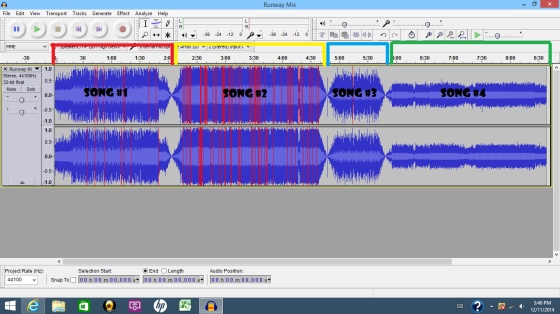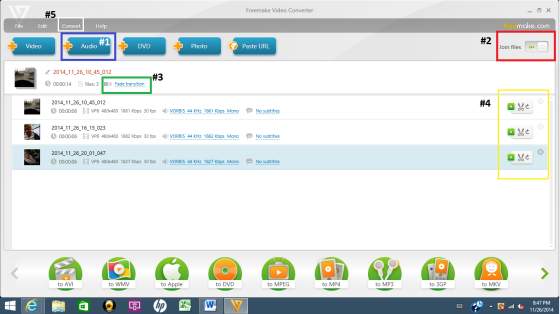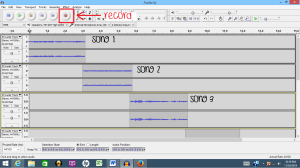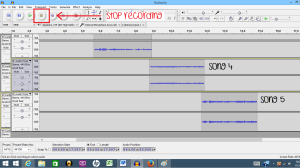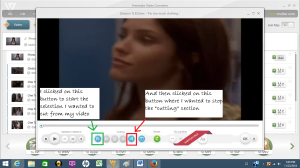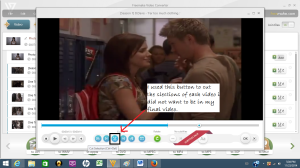Music Mash
3 Stars
Mashup Assignment
For one of Brooke’s final steps of preparation for her big day was creating a playlist for her part of the fashion show. I decided to create a music mash up clip of what the music would be like at the show. I didn’t want to make it an hour long mashup mix because that would bore anyone who was reviewing this, and I know it would not get listened to. Therefore, I made it short enough to get the idea of what types of songs will be played. The few songs I did choose, I didn’t want there to be a lot of words if any played, because I was more focused on the beats instead of the songs having words to keep the attention focused on her clothes and the models at the runway show.
I went to YouTube, and searched for runway instrumental music and listened to a variety of clips before deciding which to use in the mashup. I then downloaded the music clips I wanted to use, for this assignment I used 4 just to give everyone an idea of what the music would be like. After downloading each music clip to my computer.
I opened up Audacity and opened each clip individually, under the file tab and then clicked on “open”. After opening each one of the four clips, I cut and pasted each one to have them play one after the other. I then used the effect option at the top of the toolbar and chose fade in and fade out option to create a smooth transition between songs. After editing it completely I saved it and uploaded it to soundcloud.