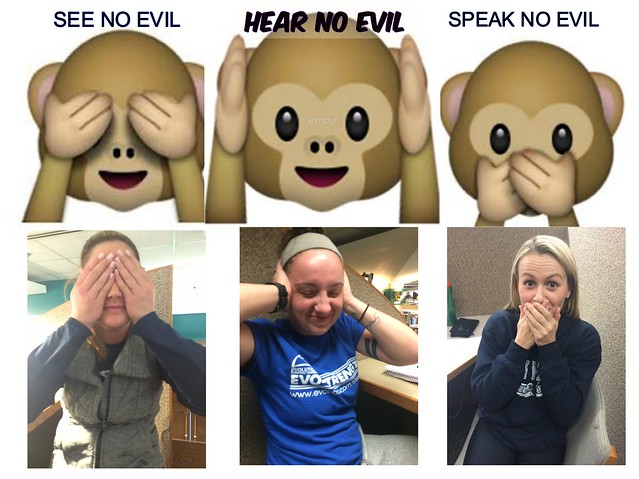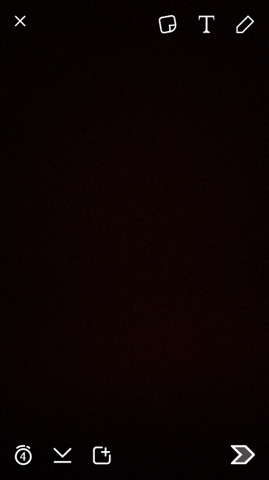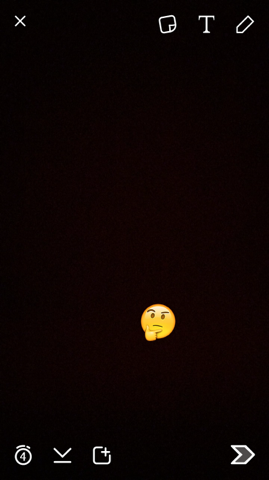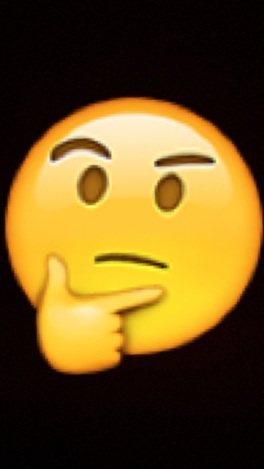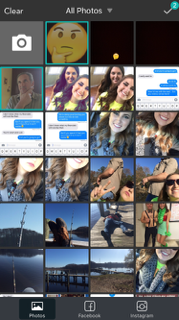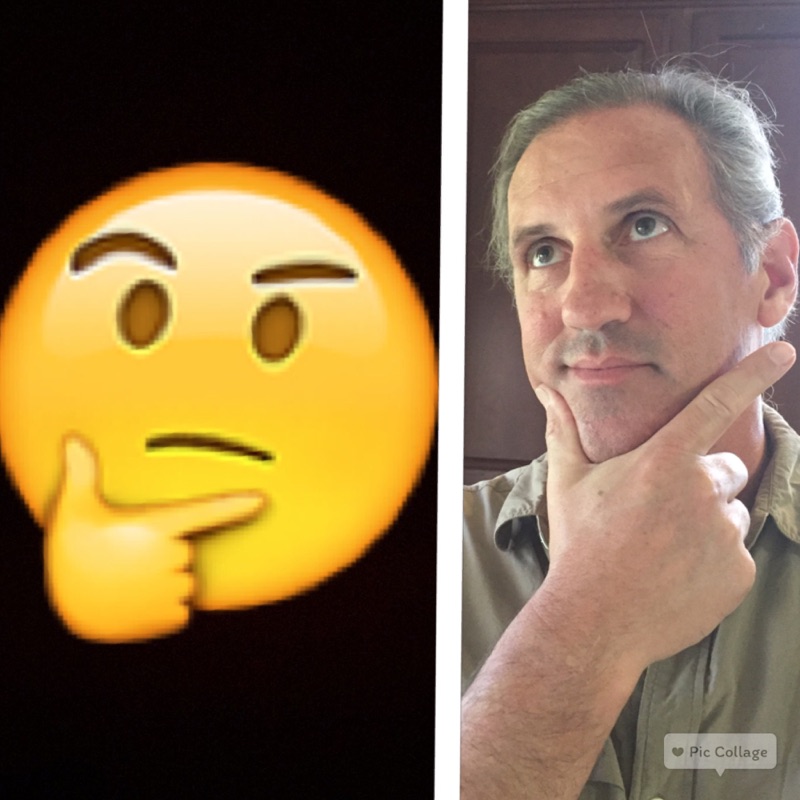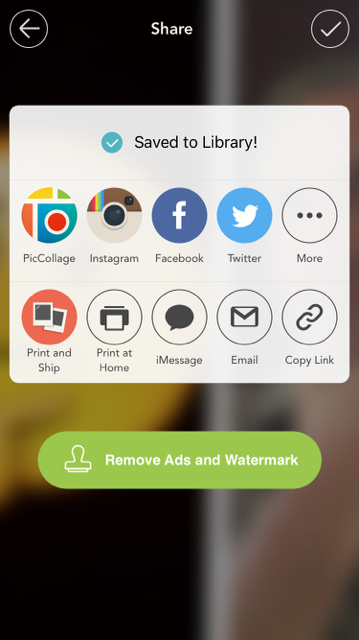For this assignment (4.5 stars), we had to take a picture of a friend doing something similar to an emoji. I asked my friend if they wanted to partake in this assignment and to send me a picture of them looking like an emoji. Out of all the emojis, this is what he chose! The resemblance is striking, but here he is posing as a tree.
To complete the assignment, I used a collage app where I can compare the photos side by side and then uploaded it to Flickr. Overall, I am happy with results and got a good laugh out of it!