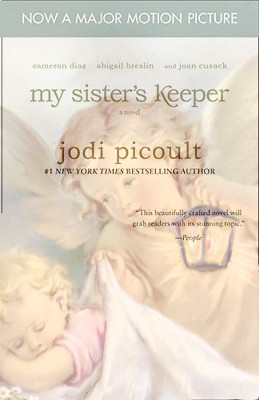This is a tutorial for May I Take Your Order audio assignment. The assignment required you to using your best accent, pretend your at McDonald’s and order something off their menu. Don’t just order a cheeseburger, but be picky and order a cheeseburger with no lettuce and tomato.
In order to do this assignment you had to record yourself using some form of recording software. I chose to use SoundCloud. SoundCloud is free audio software which can be downloaded off the internet. It’s very much like YouTube, but instead of sharing video’s your sharing audio recordings. SoundCloud was perfect to use for this assignment because it gives you the ability to upload audio stored on your computer, or you can record and share audio right on the sight.
I chose to record this assignment right on SoundCloud because it didn’t require any editing, and it was short and simple. In order to record audio on sound cloud, just sign into your account. Once you sign into your account you will imidately see two options, upload and share, or record. If you choose to upload and share just select your audio file and upload it. If you choose to record your audio directly on SoundCloud just click record.
After you upload your audio file or record it directly on SoundCloud, you want to share it. Simply just click upload your recording. The screen is shown below.
After you upload your recording, you will be brought to a page where you can give you audio a title, and tag it. Place the appropriate title for your audio recording, and properly tag it show is shows up in the assignment SoundCloud sight. The screen is shown below.