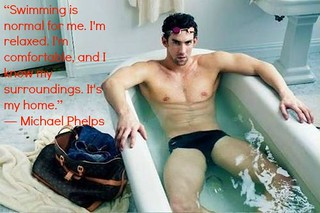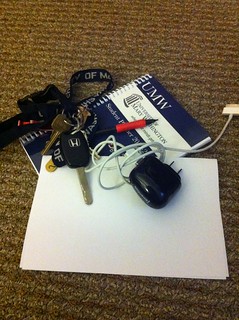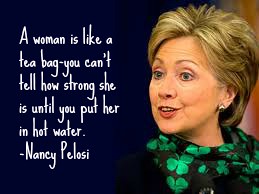For my first Visual Assignment I decided to do Splash that Color!
Basically you take any photo, turn it into a black and white photo, and then use some type of photo software and insert back some of the original color of the photo in one spot.
Process: To make this as simple as possible I decided to download a free app to my Iphone called “Color Effects”. Basically all you have to do for this app is upload any photo that you want. (It will automatically put the photo into a black and white setting) And then you just use your finger to put back the color of the photo where you want! So easy, fast, and simple!
Inspiration: I decided to use a photo from my photo library that I had posted to Instagram last week. The photo is of one of my favorite snacks Wheat Thins! And FYI if you have never tried the Sundried and Tomato Basil flavor you are missing out on one of the best things you will ever taste in your life!