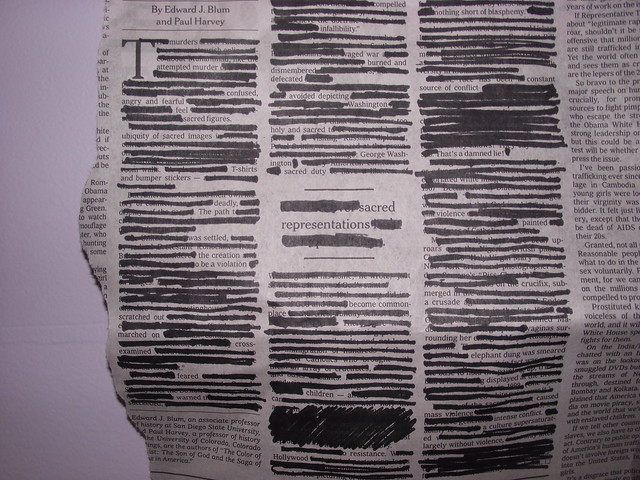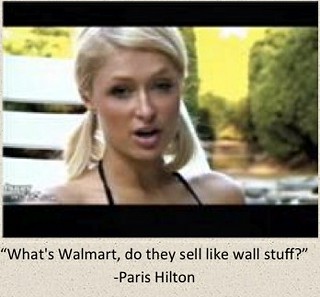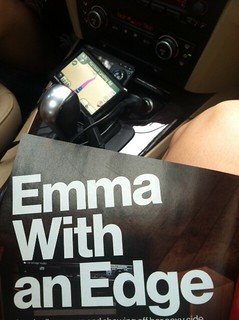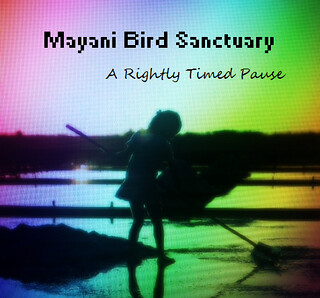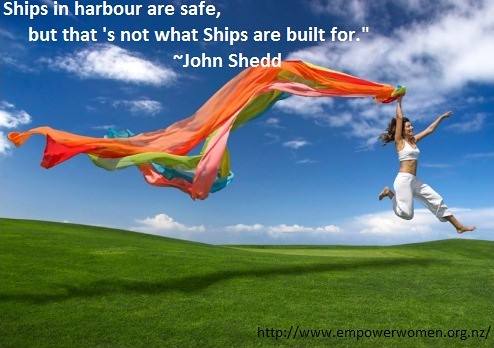For my third assignment, I did the Newspaper Blackout Poetry, worth 3 stars.
Here’s the image:
The poem reads:
“sacred representations”
murders
attempted murder
confused, angry and fearful
feel sacred figures
ubiquity of sacred images
t-shirts and bumper stickers
deadly
the path was settled
the creation to be a violation
scratched out
marched on
cross-examined
feared, warned, compelled
infallibility
waged war
burned and dismembered
defecated
avoided depicting
Washington
holy and sacred
George Washington
sacred duty
become commonplace
children
resistance
Hollywood
nothing short of blasphemy
constant source of conflict
That’s a damned lie!
violence painted
uproars
crucifix, submerged
a crusade
vaginas surrounding her
elephant dung was smeared
displayed
caused mass violence
intense conflict
a culture supersaturated
largely without violence
I think the hardest part for me was finding the right article. This one came out of the Thursday issue of the New York Times. It was about religion, which I knew would have great phrases. It was also hard to black out certain phrases and leave others, since I was using a sharpie. I just picked out phrases or words that stood out to me and then had a few people read through it to make sure it made somewhat sense (although the power of poetry is that it doesn’t always make sense.) I went with my first instincts and actually really liked the finished product. I will probably do this exercise again.
PS: my poem, because of the length of the article I chose, ended up pretty long. I don’t mind, but when choosing an article it may help to focus on shorter articles or blurbs.