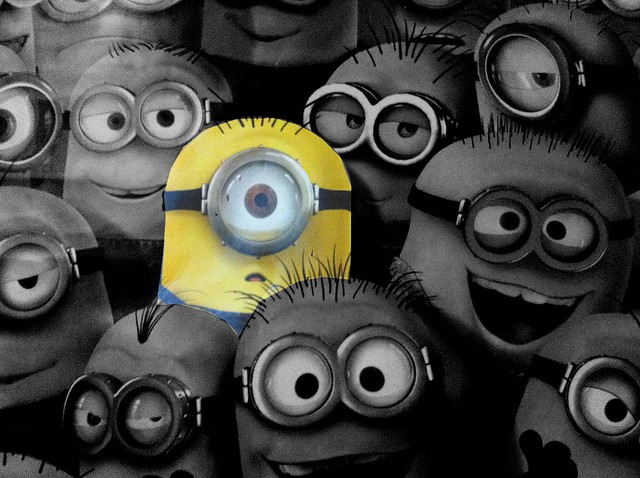This photo was my favorite to do even though it took me awhile to figure out how to use a program called art weaver. I took a picture of the minions from the movie Despicable Me. and turned the ppicture to grey-scale and messed with the brightness and contrast. Then I used the lasso tool to outline the minion I wanted to change to color. Lastly I used the eraser tool to change the minion to yellow and keep the rest black and white!! I used this photo because I love the minions in this movie I think they are so cute. ![]()