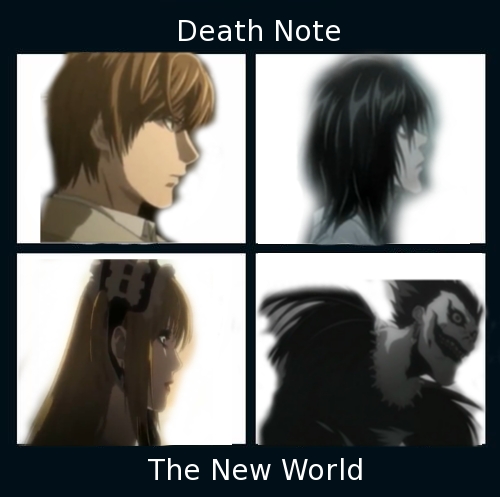For my other mashup assignment, I chose to do Actor Transformation {****}. You always see actors/actresses on television and movies that you say “wow, they have really grown up”. When I was reading this assignment’s details, one actress came to my mind. Miley Cyrus.
I wanted my transformation video of Miley to have clips, pictures, and songs. I mean this is a mashup assignment! I got my video clips and pictures from when she was on Big Fish {2003}, Hannah Montana {2006}, The Last Song {2010}, and recent pictures of her {2012-13}. The song {Ordinary Girl} is from her show Hannah Montana. I thought the song fit just right :)
I got the clips from YouTube and converted it through KeepVid. Doing this made the clips easy to open in my Windows Movie Maker. I ordered the clips/pictures from young Miley to older Miley. You can clearly see how this young lady has changed – it’s kind of scary!
The reason I put a then and now picture was because I wanted the viewer to be able to look at her young and look at her now in order to compare the two. She looks a little scary now, what with bleach blond hair and all. I wanted to remind the viewer of the sweet, young, innocent Miley they saw at the beginning of this video. They might have forgotten because Miley looks so crazy psycho different.
The reason this is a mashup assignment is because I took the audio from a recent interview and played it when I was showing the pictures of her recently. This aspect changes what she is trying to say. She is saying that her parents were strict and that’s ok because she grew up fine but the pictures show otherwise. I thought that this mashup would add a bit of comedy to this video.
Blog post song title: Ordinary Girl – Hannah Montana/Miley Cyrus - it doesn’t matter. It’s the same person.