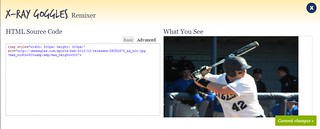For this week, I needed to complete a couple of audio assignments from the repository.
When I saw Music Tag, I knew I had to do it. Really, I like anything with mixing music.
This is the assignment description:
Lyrics and songs are great ways to tell stories. Have you notice similar themes extend genres… lyrics overlapping. Your task is to create a story by using audio snippets from songs. The trick is you have to have the last word of your clip, be the same word that starts the next clip. Use at least 5 different songs, try to include different genres or decades.
I originally wanted to do something that was more than the typical story you hear in songs, but when I started doing that, the song clips were so short you couldn’t appreciate the songs at all. So I created a break-up story, basically.
The assignment gave a short tutorial on how to do this. It suggested using YouTube and recording them into Audacity. That’s not my thing.
Instead, I’m going to take you through what I did. I didn’t use YouTube videos, but I’m putting the links to the songs from YouTube so you can hear what songs I used.
The Short Version
This took the longest time. I started with a Taylor Swift song, “Breathe,” because one of the lines linked to another song I had been listening to recently, “Without You,” originally by David Guetta and Usher, but in this assignment, I used the Glee version.
But then I realized that I couldn’t start with the Taylor Swift song. First off, the part I wanted to use would have been so long, probably around 50 seconds, and this is supposed to be Music Tag!
Now this is when I started having to do some real work.
I went to lyrics sites of songs that I wanted to use, and I started matching up words so they didn’t sound strange. I put all the lyrics into a text document so I could lay out my story.
Then I pulled all the songs into a playlist in iTunes.
I used Audacity for this assignment because this was pretty basic editing.
I imported one song at a time, cut it down to just before the word or just in the middle in of the word I wanted to “play tag” with. Then I imported the next song until I had finished my story.
Here is the finished product
The list of songs in order with the lyrics used
Imagine Dragons, “It’s Time”
So this is what you meant
When you said that you were spent
And now…
Taylor Swift, “Breathe”
Now I don’t know what to be without you around
And we know it’s never simple, never easy
Never a clean break, no one here to save me
You’re the only thing I know like the back of my hand
And I can’t breathe, without
Glee Cast, “Without You”
Without you, without you
I am lost, I am vain
I will never be
Red, “Never Be The Same”
Be the same, I’m caught inside the memories, the promises,
Our yesterdays, when I belonged to you
Ellie Goulding, “Every Time You Go”
You said I’m arresting, you said I had heat
I really thought that we’d go further, the second time we meet
Cause I’m tired of trying to
Ra Ra Riot, “Can You Tell”
To wait, I think about you nightly
Oh, can you tell I’m losing sleep?
Oh, what am I supposed
The Script, “Breakeven”
Supposed to do when the best part of me was always you
And, what am I supposed to say when I’m all choked up and you’re okay
I’m falling
Katy Perry, “Wide Awake”
Falling from cloud nine, crashing from the high
I’m letting go tonight, yea, I’m
David Guetta feat. Sia, “Titanium”
I’m bulletproof, nothing to lose
Fire away, fire away
Ricochet, you take your aim, fire away, fire away
You shoot me down
La Roux, “Bulletproof”
Down, now I’ll never let you sweep me off my feet
This time baby, I’ll be bulletproof
This time baby, I’ll be bulletproof
So what’s the story?
I wanted to do the entire relationship, but I was already at 10 songs, so I thought I should stop…
So I went for the breakup. Breakups are messy.
I wanted to do the story of the ups and downs of a break up–for a girl especially.
Now, I’m a bit surprised that this worked out in a different way, too. The guy (male-lead songs) is whiny and the girl (female-lead songs) is getting over him. So I’m going to act like this was completely my idea and not a coincidence.
All the male singers are the guy’s perspective of the breakup: kind of upbeat in the beginning. The woman is confused and hurt, missing him. Then we go back to the guy, and he’s starting to struggle with being alone. But the girl is starting to get over him and isn’t feeling so down anymore. The guy is losing sleep over this and having trouble with how “okay” she is doing. She’s not perfect, though, still feeling like she’s “crashing from the high,” but she’s “letting go” finally. The last two songs are her basically saying she’s okay now and isn’t affected by him anymore.
I’m pretty happy with how this turned out. It was definitely the most fun to create this story and have it turn out so well. It flows, and that is what I wanted.