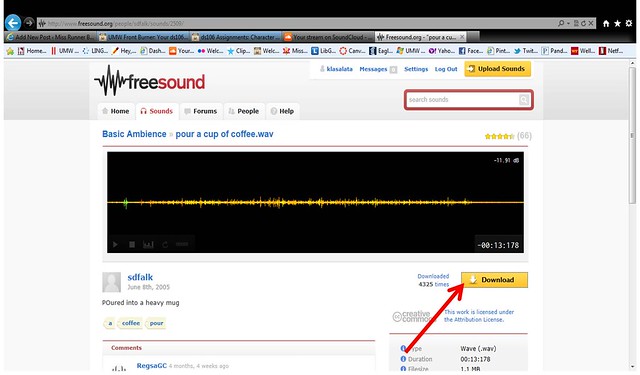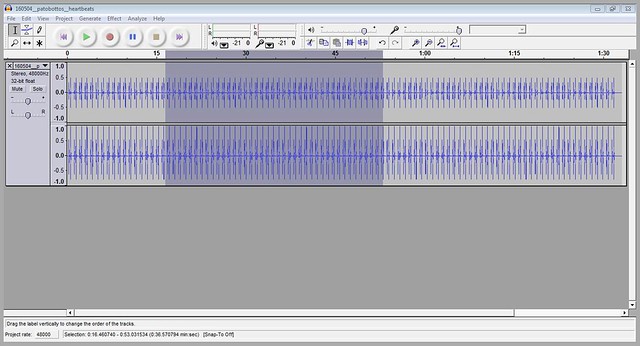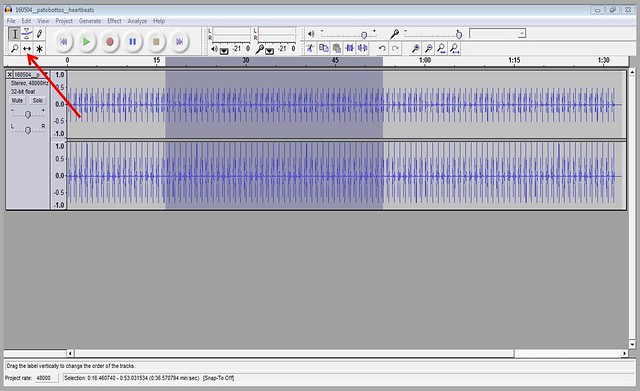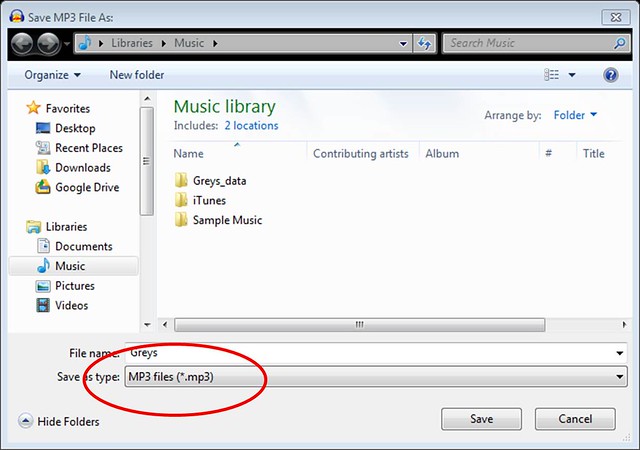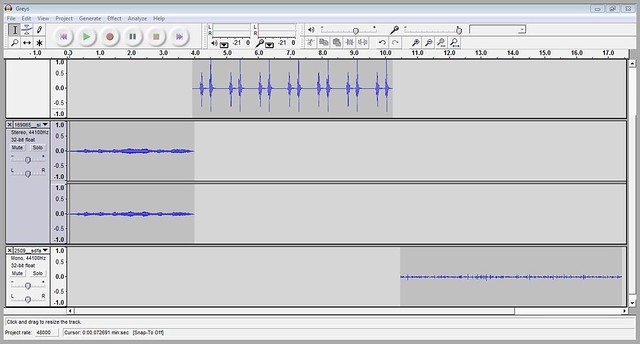The Assignment:
Over the span of this assignment stretch, you must complete 5 points of audio assignments from the audio category in the Assignment Bank.
Teenage Angst


—————————————————–
I googled ‘diary’;
1. A daily record, usually private, especially of the writer’s own experiences, observations, feelings, attitudes, etc.
2. A book for keeping such a record.
3. A book or pad containing pages marked and arranged in calendar order, in which to note appointments and the like.
—————————————————-
An excerpt from Beautifully_chaotic
—————————————————-
I really loved this assignment.
Take an entry from your diary years ago and turn it into an audio story. Done.
But wait! I don’t have a diary from years ago.
I think I burned those in a bonfire at one time.
But did you know the Interwebz are FULL of people spilling their beans. Yes, I admit I am one of them at times. Well not to the extent some folks go…but you get the idea.
If you are interested in reading deep, dark secrets try out one of these places:
diary.com
opendiary.com
livejournal.com
diaryland.com
I’m sure there a million more, even everyday blogs are diaries too. These sites just happen to have places specifically for diarists.
————————————————
One of my favorites that I came across was from opendiary.com. The author is Beautifully_chaotic
The story above is her story, not mine, I just read it out loud to you.
My guess is she is pretty young, smart, beautiful, and a bit confused, heck, who isn’t? I’m glad she decided to share some of her stories/ diary entries with the public.
————————————————-
This assignment was an exercise in patience–via audio.
How do you do this you ask?
1. Take a deep breath
2. Close the computer, walk away, take the pups to the park. Then let THEM relax so I can get down to business.
3. Brainstorm. Sketch, doodle, listen to Pandora er, ds106 Radio.
4. GO!
5. I had already downloaded audacity. (free and easy to use.) {OH! I downloaded the converter before too, you are gonna need it.* }
6.I spent approx. 4,352 minutes on FREESOUND listening to and deciding between the wonderful/awful/crazy/head-ache inducing/lullaby singing/funny, and sometimes JUST THE RIGHT SOUNDS!
7.-352. Using audacity try, sample, listen, do-over, try again, listen more, smack-head, walk-away, return, bang the desk, smile, listen some more, watch the tutorial over again, play with dogs, laugh at your own antics, relax, SAVE.
353. Walk away.
354. Export to convert to an MP3 file. (*This is why you need the converter)
355. Upload to SoundCloud.
356. Sit back and enjoy!
357. Keep practicing.
————————————————–
Diary entry can be found here, by Beautifully_chaotic
The sounds I used from Freesound are:
http://www.freesound.org/people/smmassuda/sounds/136637/
and http://www.freesound.org/people/11linda/sounds/165597/
The song is First Love by Adele (Luuuurve!)