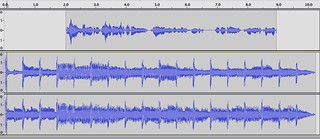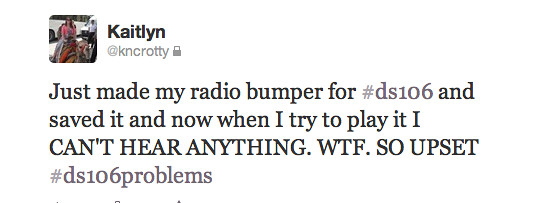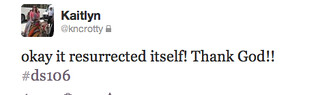Alright, to start things off, welcome to my summary of my second week of DS106, and the final week of DS bootcamp. Can’t say I’m sorry to say goodbye, as we head off into the real deal 
I’ve made an email address for this blog, so if you have questions or comments or pictures of cats, send them to [email protected] please.
Check out the other class blogs; I have, and they’re really cool. PS, mine is totally listed there–score, I did something right!
As you can see, I changed the theme of the blog to something that I really like–I’ve used this theme before, on a different blog that I used for a creative writing class. If you go there, you can still read some of the (terrible) stuff I wrote. I’m a huge fan of the theme, because it mixes just the right amount of whimsy, fantasy, and monstrousness, and hey, that’s exactly what a Chimaera is–a mishmash monster. Of media! As you can tell by my username, darlingchaos, I’m a fan of the ecclectic and strange, the creative, crazy, and chaotic. So brace yourself.
Under the new skin, I’ve got a happy new plugin whirring away. A wild Akismet approaches! It is extremely effective against spam! I seriously hate spam, it’s the worst ever and should die in a fire. For some WEIRD reason, apparently I had some random plugin called “Hello Dolly” running on my wordpress, which did nothing but display random song lyrics. So I banished that. Didn’t have any trouble with anything, because I’ve done this before for other classes, and it felt like diving back into familiar waters, even if it’s been a while. I’ll warm back up to it eventually, but for now I’m happy to just paddle around and make sure all my bases are covered and that everything is operating as it ought to. Soon, I’m sure i’ll be overdoing it and spamming you all with my creative thought-vomit. Or something. For right now, I’m happy making sure that my blog reflects my digital identity, and I feel like that I’ve achieved that pretty well. Right now I want the blog to be a place to house my assignments, not just for the sake of the class but so that I can be more experienced with this kind of platform-building and organizing, so I can make and display a portfolio of cool stuff to future grad schools/job interviews/aliens from Mars. I dunno. I’m excited to further customise and utilise the space.
If you didn’t notice, the “home” site to this sub-site is now colourful and no longer has a bus on it. Whee! Customising it was easy–install WordPress and a happy little theme. Nothing to do with it right now, apparently we’re just placeholding, so it feels a little stark and excessive to have the ds106 site as well as the home site–but I know we’ll flesh it out later.
This week we did two daily creates and I sort of feel like I took the lazy approach, doing two writing assignments, but hey it was fun and I had a horrible, busy, feel-bad-y week so it was a bit nice to take it easy. Anyways, writing is something I ENJOY and the prompts were strange and weird and wonderful, things I never would have thought of. I actually went back and read every single daily create prompt since class began, and I’m so happy that they’re all unique and inspiring. I kind of want to submit a few assignments for review, just for fun.
Here are the two things I did–go forth and read! That’s at the actual daily create website. I’ve archived the full text of those daily creates on my own site HERE and HERE.
Anyways, as far as process/equipment… well, I just wrote, didn’t do a video or take any pictures, so all I used was my brain, my hands, and about five minutes on my macbook. Honestly, I just do the first thing that comes to mind, so it’s not even like I have a fun brainstorming process to describe.
HA! I MADE A GIF. For the first time in my life! I’ve been wanting to make gifs for like, MY ENTIRE LIFE (at least as long as I’ve been on the internet) but never bothered to do it, or find out how to do it. Now that I know how easy it is, I’m terrified that my life will become possessed by gifs, because gifs are–I swear to god–how the internet expresses FEEEEEEEEEEEELS. And I have so many feels. ALL the feels. My amount of feels is inversely correlated with my ability to can, of which I have DELIGHTFULLY LITTLE .

The process was pulling up a youtube clip of Tangled, one of the greatest movies Of. All. Time, taking a couple of screen shots with my mac (Command + Shift +4) and then using the online gif-maker at makeagif.com (you can’t make that up. It really is that easy). It was essentially a three step process to take the pictures, upload them, and then click “make it!” and boom. Gif. The end. Prooooooobably some kind of copyright infringement but hey, who cares, we now have a gif of a horse and a princess playing tug of war with Flynn Ryder. And that’s worth the litigation.
Overall week two was pretty easy and fun. I’m really digging it. Bootcamp was terrifying, but I made it through thanks to my profs and support from fellow classmates and other members of the teaching-ranks. I’m looking forward to biting off more than I can chew, and then chewing it. And then waxing poetical about it online.
Oh, I do have one question–why is it that we’re embedding the “assignment” of making a gif in our weekly summary, and not making an individual post for it, and then tagging that post with visualassignment, visual assignment 2—didn’t we make a category for Visual Assignments? Am I just confused? I went ahead and placed this post in both categories, “Weekly Summaries” and “Assignments, Visual” but was just wondering if I should have made a separate post for the gif and included a link to THAT post in THIS post. Bwah, confusement.