For my first assignment this week, I did the five-star assignment called “How-To Tutorial”. While I don’t feel like this lends itself to a story particularly well, I feel like helping someone new to something is the right thing to do if you have the particular skills for that thing, which is why I decided to make a guide on rocket design for new players to Kerbal Space Program. My family has actually been deeply involved in NASA – my biological great-grandfather was the guy who would put engines in the rockets at Wallops Island. Unfortunately, I never got to meet him, as he passed away before I was born.
Because of my family’s connections to NASA, and the fact that I have been interested in games and space since I was a kid, I decided to make this guide to rocket design. I decided not to include actually piloting the rockets for two reasons: because I am awful at flying rockets, and because my main guide was intended to focus on the design process for rockets and how I go about building them, as well as deciding what I would use for a particular mission.
Easily the worst part about working on this assignment for me at least was working in iMovie on my dad’s Mac – since Microsoft discontinued Movie Maker and I couldn’t find a very good online movie editor like Movie Maker, I had to both learn how to work with a Mac as well as with iMovie. As far as the part that took the longest, that would be a three-way tossup between recording the gameplay, recording my voiceover, and then writing the script I used for the video. I intended the guide to be like a Destiny raid guide from youtuber Datto, both in terms of pacing and in terms of the music in the background.
I first started by recording several sessions of myself playing Kerbal Space Program, as well as writing the script during free time. Then I cut down the footage to record the final build and launch, and ultimately played that footage back a little bit faster to ensure the guide wouldn’t be terribly long. After that, I recorded my background narration in GarageBand, exported it, and trimmed it to work better with my guide and the length I had set. In iMovie I mixed it so the music wasn’t too loud and muted the actual game footage, and then uploaded it to Youtube.


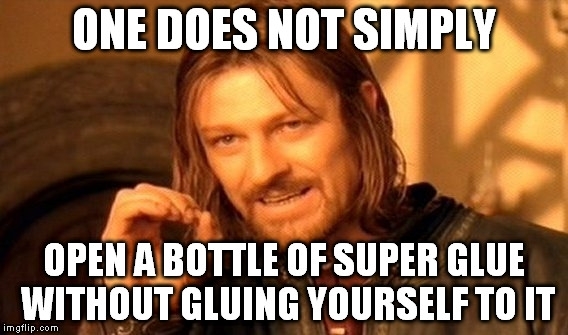




 I made sure to remember to add a starting and ending title!
I made sure to remember to add a starting and ending title!













 I slowed down one of the clips, using Speed – Slow 50%.
I slowed down one of the clips, using Speed – Slow 50%.







