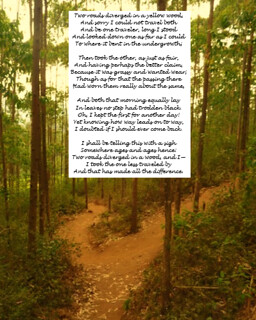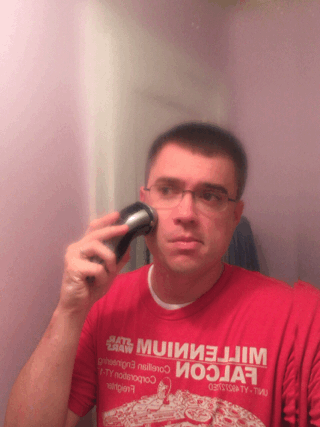This post is for the first visual assignment of Digital Storytelling 106. The original assignment can be found by following this link:
Visual Assignment 1 – Say It Like The Peanut Butter
The assignment is to make an animated GIF capturing the essence of a key scene from a movie. The movement should be minimal, but essential.
The Story
I started off by thinking about what kind of movement would be small, but essential to a scene. My first thought was capturing the look on somebody’s face as they have some important realization. The slightest movements of a person’s facial features can really change the emotion they are portraying. I tried to think of movies that contained such a scene, but I couldn’t think of any off the top of my head.
So instead of trying to come up with the movie, I scrolled through my selection of movies to see if anything would pop out at me. As soon as I saw Jurassic Park, I knew what my GIF would be.
When Jurassic Park was released in 1993, the effects blew people away. Most effects-heavy movies show their age, but when I watched Jurassic Park four months ago, I was amazed by how great everything still looked. This allows the movie to have the same effect on viewers today as it did 22 years ago. People are still scared by the T-Rex and raptor scenes.
I chose the shot of the T-Rex’s claws on the electric fence because I believe it best represents the film. In the two second long shot, you see that something dangerous enough to be kept behind a 10,000 volt electric fence is about to escape. If that’s not scary enough, this creature is about to be unleashed in a wet, dark jungle. With the information given just in this short shot, you can almost see what the rest of the film will be like.
The great thing about Jurassic Park is that it not only inspired fear in the viewers, but also curiosity. Paleontology was suddenly a hot career after the movie’s release. It may not have been completely accurate, but it didn’t have to be to to have an impact. Very few movies, especially Blockbuster hits, can be pointed to as a reason for the advancement of a scientific field.
The GIF

The Process
I know that there are sites that allow you to easily create GIFs, but I figured that I should learn to use some tools while I’m in this class. The final product isn’t as smooth as it could be, but I’m happy that I learned something in the process of creating it.
GIMP was mentioned during the Week 2 Video, so I decided I would learn how to use some of its features (I also work with Linux computers, so GIMP is a handy thing to know). I searched for instructions on using GIMP to make GIFs and found the following link:
http://www.elearnhub.org/how-to-make-an-animated-gif-in-gimp/
It seemed simple enough as long as I could get pictures of what I wanted to piece together. I have a copy of Jurassic Park, so I decided I would play it on my computer and figure out how to get screen captures from that.
I did a google search and found out that Windows 7 has a tool called the Snipping Tool that allows you to capture specific parts of your screen. You simply drag a box over what you would like to grab a picture of and then save it.

I played the movie in VLC Media Player, skipping to the scene I wanted to use. When I found it, I paused the movie and used the snipping tool to grab what I wanted for my GIF.

I went through and paused about every quarter second, snipping a picture every time. I ended up with 11 pictures.
I opened GIMP and started following the instructions I had found online. I opened up the first picture I had snipped and then used the “Open as layers” option to open up the remaining ten pictures. I clicked “Filters” at the top of the screen, selected “Animation,” and chose the “Optimize for GIF” option to reduce the final file size. Under the animation menu, I chose playback to preview what my GIF would look like, and then exported it as a GIF.