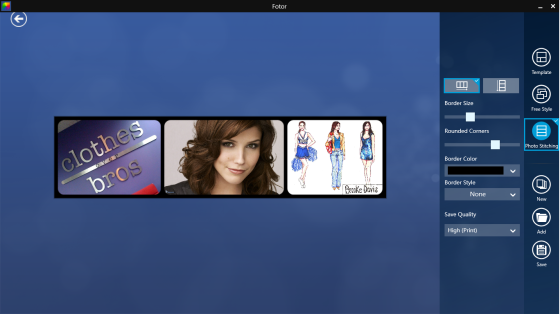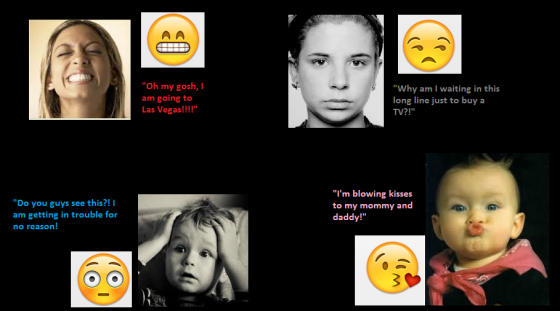This assignment was really cool. I decided to clock my grocery shopping and do it while I was in Wegmans. People looked at me like I was crazy but I ended up getting some great photos. Grocery shopping is a way I relax and I love photography so combinging the two was great. Below are some of my favorite photos from the ‘Photo Blitz.’
1. Take a photo with an interesting shadow.

This photo was literally from a container of Pumpkin flavored beer. I loved how beautiful it was while still being kind of creepy. The shadow behind the pumpkin is great. It added so much to the photograph. I loved this packaging so much that I bought the beer.
2. Take a photo of someone else’s hand.

This picture was on a ad for helping hands. I decided to cut out the girl because she would have made the photo uneven. I took a couple pictures where I caught people reaching for produce but I loved this photo the best. The picture had great coloring. This is a #nofilter picture. 
3. Take a picture with a metaphor.

First off namaste. I chose this picture because I felt like it had deeper meaning behind it. This is the magazine rack by the front doors in Wegmans. Namaste is a yoga symbol but it also has a deeper meaning of living well and balenced. The sign above it says live well. I think the two were placed together on purpose.
4. Take a picture of two things that do not belong.

I chose this picture because come on how perfect is the difference between the two. I imagine someone being like “i am going to eat healthy” then walk through the baked goods and be like “nah, cookies it is.” Perfect.
5. Take a picture of something dominated by one color.
 I always have to walk through the cheese section of Wegmans. It is just too amazing not to snoop around. It smells terrible but there are so many kinds of cheese my brain and stomach so not know where to go. I like to think of this picture as my ode to cheese. I just love it. Despite it being dominated by the color white, it still has depth and is interesting to look at.
I always have to walk through the cheese section of Wegmans. It is just too amazing not to snoop around. It smells terrible but there are so many kinds of cheese my brain and stomach so not know where to go. I like to think of this picture as my ode to cheese. I just love it. Despite it being dominated by the color white, it still has depth and is interesting to look at.
If you want to some of the photos I did not use, check them out… here.
Comments on others work:
Hope’s

This picture is just all around awesome. It looks like she used a fish eyed lens. The contrast between the sand, sky, and sea is awesome. This is a picture that I would put into my house! She did a great job with the coloring and contrast.
Sara’s

This picture is just so cool. I love the angle of Apollo. He looks very regal. It captures the lizard in great lighting. She did a great job displaying the lizard.
Ashleigh’s

This picture is a great use of shadows. It is really a lighting fixure but she captured it so perfectly that one thinks it is a pumpkin creature. At least that is what I thought. She did a great job catching just the right shadow.
 I chose this picture because when I think of cats I always think of what they get themselves into, then I saw the quote from Macbeth by Shakespeare and it was like fate, I had to do it.
I chose this picture because when I think of cats I always think of what they get themselves into, then I saw the quote from Macbeth by Shakespeare and it was like fate, I had to do it.