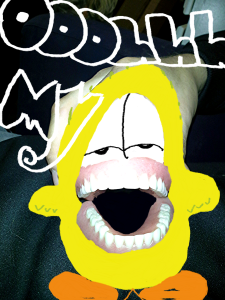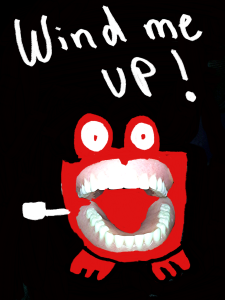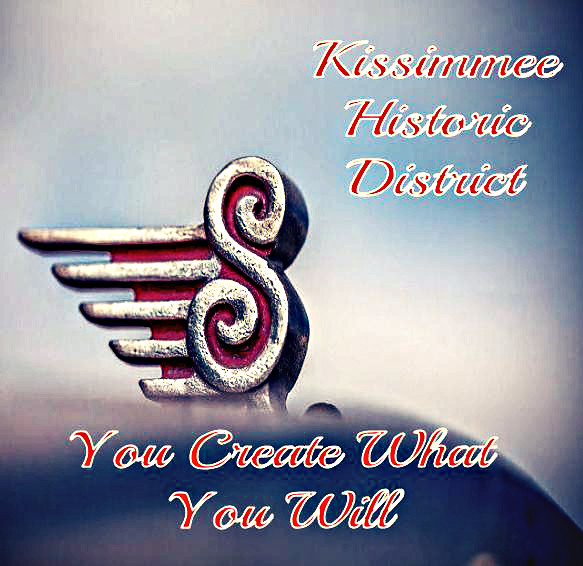I chose the assignment, Demotivate Yourself! (2 stars), which I found to be very cool and easy to make. Demotivational posters are everywhere, some funny, some not so funny. Once I figured out the message that I wanted to incorporate into the poster, my next step was to figure out how to make one properly. With a simple search, I came across a site called Despair, which is a DIY Demotivational Poster Generator.
All it took was four easy steps, and BOOM, I had a finished product. I loved that the layout was already set up. First, I added my image, followed by the title of the poster. The last step was to type in my caption. That was part that took the longest for me because I kept going back and forth with it, editing different sayings. Lastly, the only thing left to do was hit the download button, and the poster saved instantly in my downloads folder. I did not bother changing the font or adding color, although it gave me to option to.
The part of the assignment that took me the longest was figuring out the title and caption. I finally decided to focus on the word, Loyalty. Before coming up with my caption, I viewed some similar posters pertaining to Loyalty, just to get an idea on how to flip the meaning on my own. I wanted my caption to be “Real”, and less about being funny. People throw the word loyalty around too loosely these days. From past experiences, and experiences from others around me, I’ve learned that it is really hard to find loyal friends and partners. I’ve had friends who had their so-called “friends” stab them in the back by messing around with their girlfriend. So thats where the inspiration came from. I just wanted to remind people to keep their eyes open, because these types of situations can happen to them. Just like the saying goes, “Keep your enemies close, and your friends even closer”.