The above GIF I made is a clip from a scene of Big Brother 16. Of all reality TV shows, this has to be one of my favorite. I am what some can call a Big Brother “Superfan”. I watch this show summer after summer, and have the joys of watching it with my mom and sister. If you are not familiar with this show, it is about contestants from all over that get chosen to live in a house all summer (if they can make it that far) battling each other to get to the finale, to get a shot at winning $500,000. Throughout the show, there are twists and turns that make the show interesting and to keep the contestants on their toes at all times. Contestants are always to “Expect the unexpected”.
The scene I chose was from an episode where they decided to have a little party amongst themselves, which ended up turning into a house dance party. As I watch the live shows, live feeds, and after dark shows, I have seen how stressful and home sick the contestants can get; therefore finding a point in time where each contestant enjoys each other’s company, I thought was a powerful moment in the Big Brother house. Then I came across the entire house dancing away, not worrying about game play for the time being, I felt as if it was the perfect moment to capture that the reality TV show does not always have to be stressful, and game play set aside, they come together as a family and have fun.
How I created my GIF: Honestly, I was baffled for a good while on what to do because I always see them on Pinterest (my online addiction at finding everything I want, but can’t have at the click of a button), but could never figure out how to do them. Not wanting to download anything to my computer because I seem to have bad luck with viruses…I decided to google it and try out different websites, starting with the number 1 result, www.makeagif.com . I went through different videos, and was not too happy on how the end product turned out because I could not necessarily make it “my own” by adding little details that I ended up doing in the end. Three or four websites later, I came across www.giflike.com and also tried it out with different videos just to see how in depth of editing I could do, and I liked what the site allowed me to do. I then chose the video I did, Big Brother Dance party, and went through the video and decided the frames that I liked the most and used them together to create my dancing GIF. After cutting the video, to the short time frame, I decided to add a little caption of “Dance like no one is watching” because I felt as if it described the GIF perfectly.
Just a little side note: Next time, I may want to try and create a GIF from a collection of still frames to see what I can come up with on my own, not just using a clip from a scene from a movie, show, etc. (I like trying different things out, and if I have more time towards the end of the week, I may even post another up to my blog to compare the differences between the two GIFs!)






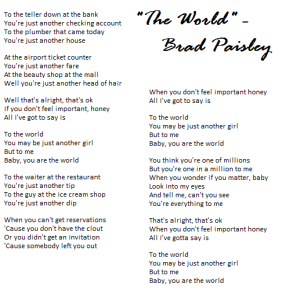











 i love this picture of me. it truly shows the happiness i was feeling. it captured my happy-go-lucky personality that i don’t normally show in a picture. this particular day was eventful. i was on my way to the
i love this picture of me. it truly shows the happiness i was feeling. it captured my happy-go-lucky personality that i don’t normally show in a picture. this particular day was eventful. i was on my way to the