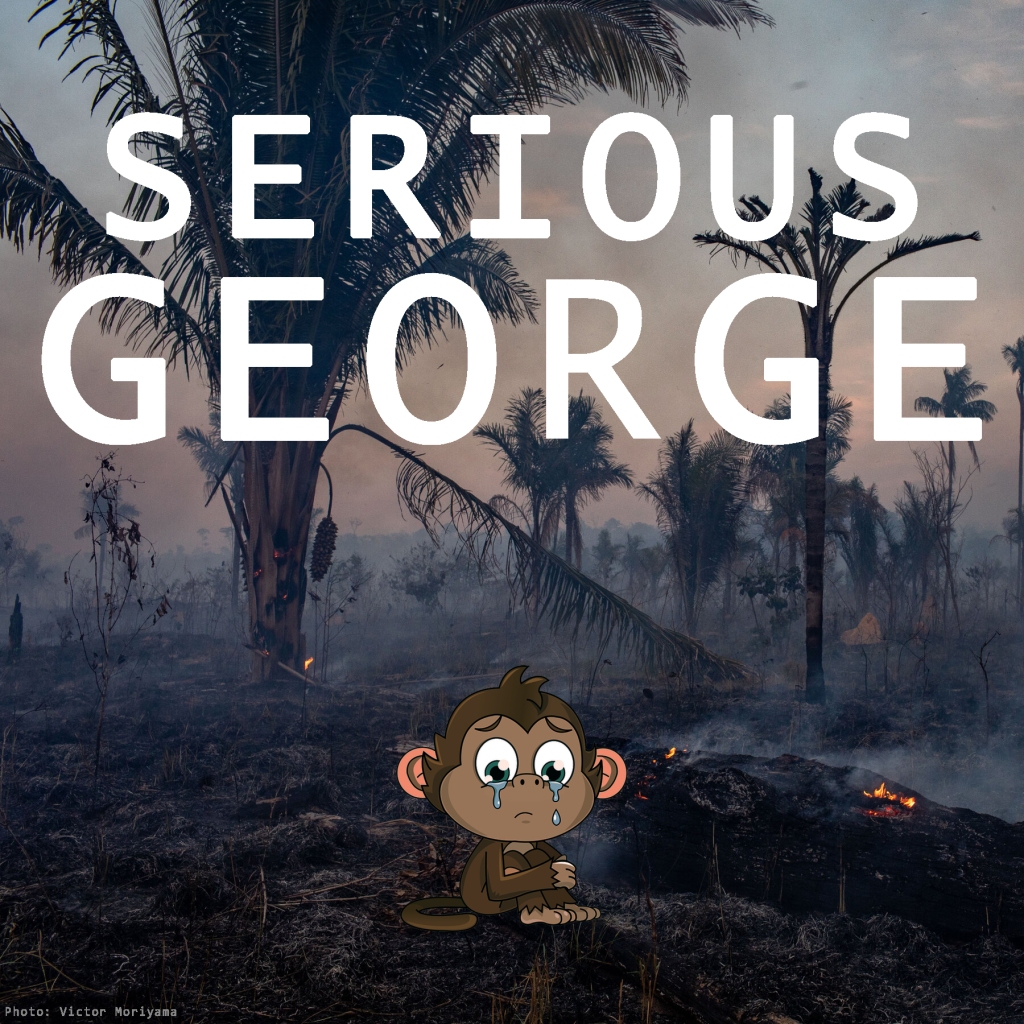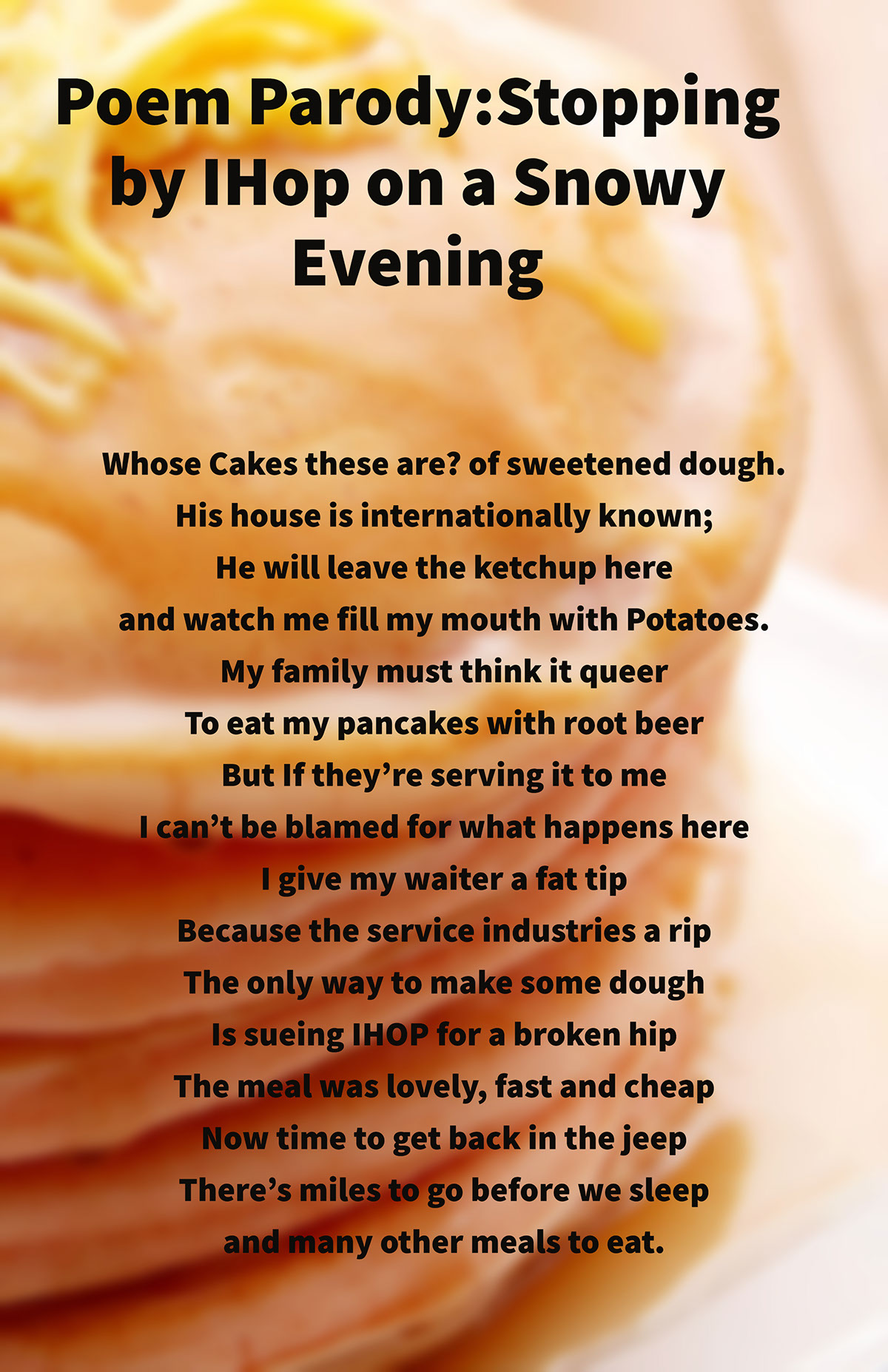For my final visual assignment, I Forrest Gumped myself into a historical scene. The comedian Norm MacDonald died recently, and one of his most famous comedic legacies was endlessly mocking OJ Simpson and his infamous murder trial while on SNL. As a result, the first historical scene that popped into my mind was OJ Simpson’s murder trial (especially since it occurred after the release of Forrest Gump yet is now an event that is far enough back in time to be considered history now).
Here was the photo I chose:

For this, I once again used Photoshop. I decided instead of putting my entire body into the photo, I would simply use my head to replace the head of the man standing in the foreground (arms crossed). I had one of my roommates take a picture of me, tilting my head and matching my eye line with the man in the picture. Next, I imported the original photo and the picture of me into Photoshop. I cropped my head out of the photo and then sized it and rotated it slightly to make it match the body. Finally, I softened the picture of my head to mimic the fact that the man in the picture is out of focus.
And voilà!