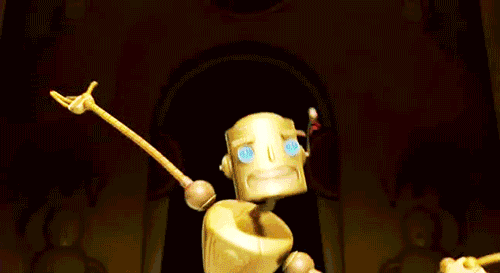I really like Rent– the musical, not the economic thing. It’s set in Christmas of 1989 (yes I know I’m pushing it but it counts!). My favorite song from Rent is “La Vie Bohème”, a group number with all the main characters singing about anything and everything and life as an artist in New York. Its an amazing song and even better if you watch the choreography with it (interested? check it out!). This song has a lot of iconic quotes, some more pg than others- the title of this post being one of the pg lines. My favorite quote from Rent, however, is the line “to being an us for once, instead of a them”. This (two star, visual) assignment was to pick out a quote that stands out to us and pair it with a photo that fits with the vibe. And in all her glory, here is the final form.

So umm. I love this photo; just a pic of my friends and I hanging out and enjoying each others company (being an us!). And I love this quote; its sweet and cute and promotes some nice community and inclusion (which is 10/10)
but.
I kind of hate the end result.
Like, I am certainly just being dramatic because I am tired and otherwise stressed, but I legitimately just do not really like how this came out, but I’m not skilled enough at photo editing to make it better. I’m also not exactly sure what I specifically dislike about it. I think my issue might be how clearly edited in the words look, and the red color that I chose to be the background for the words feels out of place with the rest of the photo. However, I’m just having trouble grasping how to use all the tools and also how to paint using colors that aren’t already in my photograph (hence the weird color choice). I am going to do some basic research and training this weekend to try and figure out at least the basics, but for now this will have to do.
However, there are a few things that I do like about it. For example, I think this quote and photo go really well together. The quote, to me at least, is all about being together and close and supporting one another, rather than tearing each other down; and this photo, of me and my close friends, shows us doing exactly that. Additionally, “La Vie Bohème” is a really funky-good and fun song, and the events surrounding this- nothing sketch, just hanging out!- were very much funky-good and fun. I like the look of the smears of color behind the words, I just wish it looked more professional.
As for how I created this piece, relatively straightforward. Thought about quotes I liked, scanned through my apple notes app note of Good Quotes, and then remembered the existence of Rent, the musical set in the late 1980s. From there it was just a matter of pinning down the meaning of the quote in my mind and choosing the right photo. I put the photo into GIMP, struggled with colors, decided to save the research for another time bc its been a Trying Week, and then added the quote and background color.
viva la vie bohème -liz