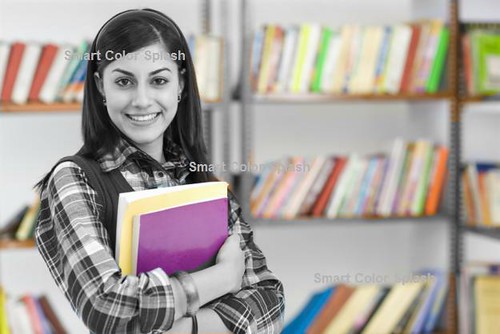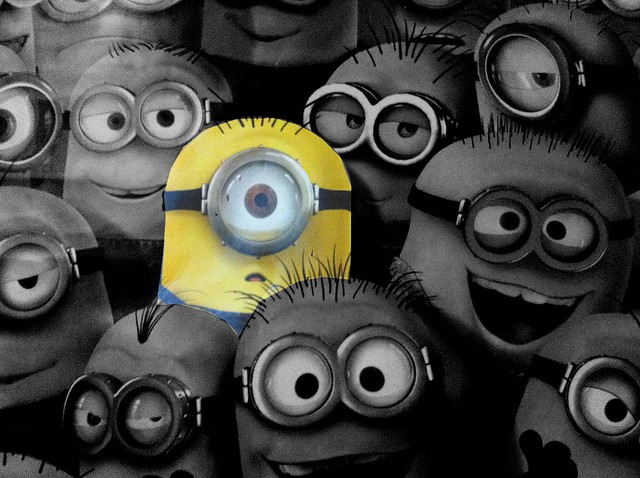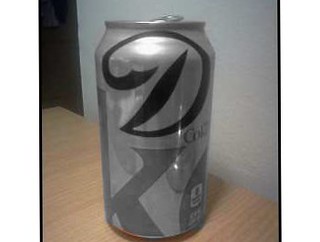This is a picture of my boyfriend and I when we were going on our “fancy date” to the Olive Garden with a coupon. I know. We be cheap.
The object of this one was to take a picture we already had and add a”splash of color” or take away all the color except one. I choose my boyfriends tie because besides that we were both in black and white. This one was also two stars.
I used Gimp for this one too. I went to Facebook and redownloaded the picture (I have no clue where it is on my computer). I followed this tutorial to figure out how to do this. After I opened it and duplicated the layer, I made the picture grayscale. Then I right clicked the layer and clicked “add layer mask” and clicked the white option. For the life of me, I cannot understand how it works, but ignorance is bliss, I suppose. And then I clicked on the paintbrush tool like the tutorial told me to and painted on the tie and voila! It was red again!