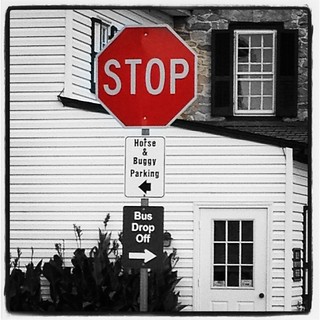I saw everyone was doing this “Splash the Color” assignment, so I thought it must be fun then!
I knew I had some awesome photos that I had taken in the past year, so I used an old one.
I wanted to highlight a lot of colors in this one, but the assignment said only one…
I had to pick the purple ’49 Mercury then.
Even though it’s at the edge of the photo, I hoped that the color would still make it stand out.
I think it did.
Now I thought this would be easy. Put a couple layers in Photoshop, use the eraser to get to the bottom, colored layer.
NOPE.
I chose a photo and a subject that had a lot of little leaves and tree branches.

Erasing without showing the color of the bush on the left of the car was the most difficult thing about doing this. I could have been more precise, but I think I still got the right effect.