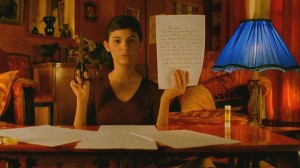There is a country song I really like called, should have seen it in color that was the inspiration for this photo. The song features a grandfather telling his grandson son about what it was like in the “good old days,” the chorus is something along the lines of, “A picture’s worth a thousand words, but you cant see what those shades of gray keep covered, you should’ve seen it in color.” There is a verse in the song he is telling the boy about his grandma and points out that the rose was red and her eyes were blue and it really struck me powerful. Red is so often the color of love and power and evokes strong feelings. For that reason I decided to use an image of a bouquet of roses and make the entire bouquet grey but one rose.
There is a country song I really like called, should have seen it in color that was the inspiration for this photo. The song features a grandfather telling his grandson son about what it was like in the “good old days,” the chorus is something along the lines of, “A picture’s worth a thousand words, but you cant see what those shades of gray keep covered, you should’ve seen it in color.” There is a verse in the song he is telling the boy about his grandma and points out that the rose was red and her eyes were blue and it really struck me powerful. Red is so often the color of love and power and evokes strong feelings. For that reason I decided to use an image of a bouquet of roses and make the entire bouquet grey but one rose.
I created this image using Photoshop. First I found a color image of a bouquet of roses. Then I opened the bouquet images in Photoshop. I added a background layer so I could manipulate the image. then I used the quick selection tool to select the rose I wanted to keep red. I pasted it into a new layer above the original image. Then from the adjustments tab, i created a back and white layer. I modified the layer slightly, making the red (most the image) a little lighter then it was originally. I made sure the red rose was the top layer and moved it slightly so it was exactly on top of the black and white rose. The last step I did was saving the images as a PNG file.