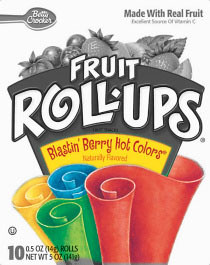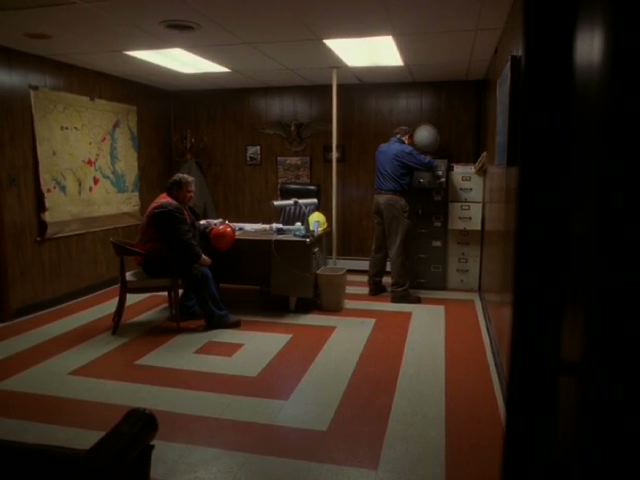This is the city – dark, gray, shadows and light – and the sky, like a sci-fi nuclear explosion of easter egg colors. It was the colors of the sunrise that caught my attention. My iPhone didn’t do them justice, but it never does. I thought I’d try the Splash the Color assignment on it, as if I haven’t done that one seven times already. I think it’s too much color, but it was worth the experiment.
I duplicated the background layer and cut out the sky so that I could address the two parts separately. I played with the levels setting in Photoshop to get that high-contrast, Sin City look below the horizon. I used the same tool on separate color channels to distort the sky color, Then I flattened the image and sized it to the 640 pixel width seen above.