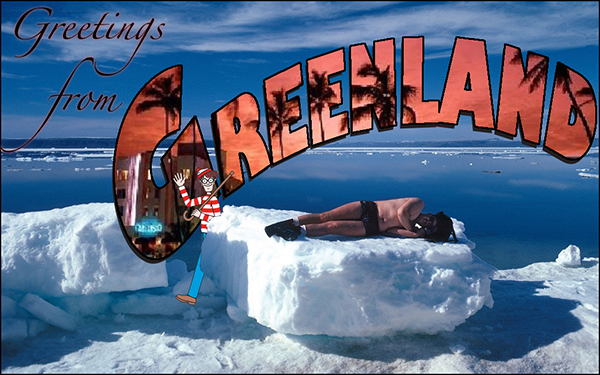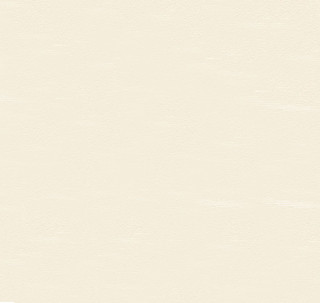Greetings from DS106-2.5 Stars
Tell us where you are, where you’re from, or simply where you’d rather be and build a greeting card.
I think postcards are pretty cool so I was excited to find an assignment that allowed me the chance to make one.
The Work Itself
The Story Behind the Story
I think considering how the weather has been this past week, we all want to go somewhere else. Obviously, I do not want to go to the Outer Banks in the current state it is in. I would actually like to go back in time to this summer and then go to the Outer Banks. I miss it so much and just want to lay on the beach and read a good book instead of get rained on constantly.
I do not know many people in my life who would not mind to go somewhere else, whether it is for vacation or forever. It seems to me that we all want to be some place else.
I took this photo about three and a half years ago while my family and I were on a ferry ride at the outer banks. The Sun was making everything around me glow and I then we passed this particular part in the photo and it seemed so picturesque to me so snapped a photo.
Narrating the Process
For this assignment I used Photoshop Elements 11. I began by opening up the picture into the program and then creating a “Canvas” that was bigger than the photo in order to create the border.
Then I analyzed different postcards that I found and chose the font that most closely resembled the one on the post cards. I also used the warped tool to give the words that “dipped” effect that they each have.
Finally I found postcard stamp online and copied and pasted it onto the postcard and there you have it! An Outer Banks postcard.