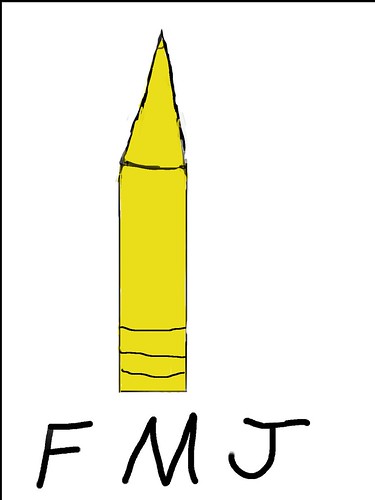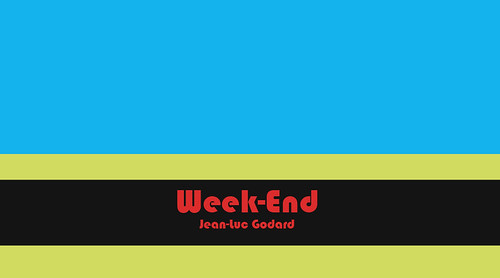I love the minimalist poster assignment over at ds106, and going through the process again allows me to do something with The Thing which I had promised last semester, but never delivered on. I ended up doing The Birds instead, and I think I thought it was better than it really is—but whatever it’s mine. That said, I like my take on The Thing even more–maybe I am getting better? Doubt it, but there is something to practice, practice, practice.

How did I do it?
I have been playing with Photoshop all night, and what I wanted to do is grab an image of the iconic head that grows eyes and legs and scurries off and that capture it as a kind of silhouette or black icon and use that as the poster. So, I found this image and used the magic wand tool to select the head and then went to Select–>Inverse to to select everything but the creature head and cut it all out. This left me with a silhouetter of the head surrounded by white.
I then had an issue with the legs of the monster on the right, so I copied the legs on the left and pasted them in the image and used Edit–>Transform–>Horizontal to make them fit right side seamlessly. I then hid one of the three legs so it didn’t look too symmetrical by grabbing the background color with the eyedropper tool and then brushing it over with white.
I then went on a search for the font used in The Thing poster, but realized it would be easier to just grab the poster and use photoshop to turn the white title to black by using the same method for grabbing the head I outlined above. The only difference was that once I had the title, I inverted the selection and filled it with black by going to Edit–>Fill–>Black.
After that, I used the transform tool to scale the title to how big I wanted i, and finished the whole thing off with a border that I created by selecting a perimeter with the selection tool and using the eyedropper to keep my blacks consistent. After that, I just grabbed the brush, made it a bit bigger and filled in the outlines of the site to give it a tight border that finishes it nicely.
There it is, hopefully I can revisit this and do a better play-by-play with screenshots, but I got it all down for the record at least.