Change the mood or tone of a photograph by altering the contrast, brightness, hue, saturation, exposure, etc.
I decided to use Picasa photo editor by Google to manipulate the photo for this assignment. Picasa is great because it is Google style user friendly and offers a plethora of options and tools for manipulation.
I took many liberties in the alteration of this photo, but had a lot fun because it!

My initial idea was to change the attitude of the couple and center their focus on the lasagna. The lasagna was to be toxic. To begin with, I used the Gooify tool to stretch and twist the lasagna and the pan to give a bubbly look. I then used the Boost effect, selecting the concentrated pen tool, I highlighted the now bubbly pan to brighten the colors.
Picasa also has a number of tools created by users available for public use. Under Sandbox Effects, I used the HSL Filter again on the lasagna. I selected the reverse of the concentrated pen and highlighted the area. I changed the effect to Subtract mode, increased the saturation and altered the hue to give a mixture of neon greens to the dish.
Also in the Sandbox Effects is the Hex Cells tool that makes the photo pixilated by overlaying it with hexagon shapes. I only used this on the dish and made the hexagons smaller while applying Multiple mode.
Using the Adjustable Threshold tool next, I altered the look of the couple. Changing the White and Black balances, I reduced the strength of the effect while increasing the fade. Switching the effect to Hardlight mode, I made the couple appear faded while increasing the strength of shadow upon their features. I felt as though this offered a feeling of concern and seriousness between the two.
I then applied the Orton-ish effect on the entire photo and increased its fade and brightness.
Pulling into the final stretch, I drastically raised the clarity and sharpness levels to create a gritty, surreal feel. Finally, I lowered the temperature to bring out blues and upped the Vibrance.
Voilà!








 ?
?



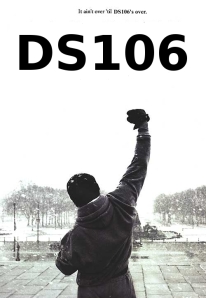
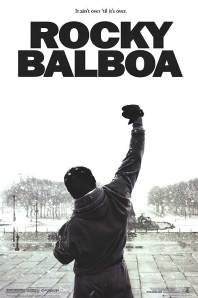

 Assignment
Assignment





