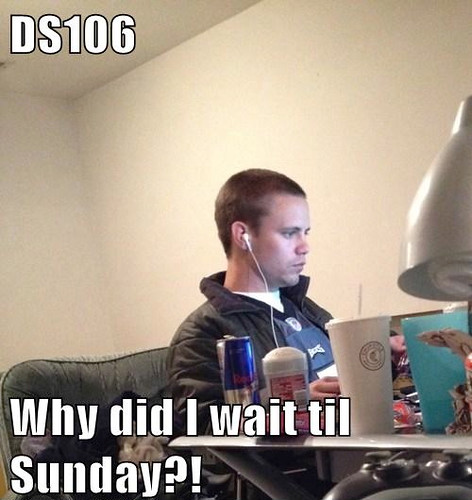As I was searching through the Design Assignment Repository, I cam across one that looked a bit gruesome. It’s not my normal taste, but in honor of the upcoming Halloween celebrations I decided to do it. You take a picture, then zombify yourself. I looked at some of the examples and wasn’t thrilled with it but decided to venture out of my comfort zone. It looked pretty simple. It had a website that you went on and made the whole process pretty simple. I had you trace the outline of your face, then you went through different parts and added them to your face.
The picture I chose was one that was meant to be ironic. I am in Hawaii enjoying a strawberry daquiri. I don’t think that’s something zombies do frequently. I tried many of the extras on the website, but finally came up with this combination that I think fit the setting. The website also had a place where you could play with color and contrast so I decided to change the coloring a bit to give it more of a creepy feel. ‘
^^Alive me
^^Dead me