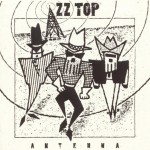Once again I’m employing my DS106 time saver maxim to Reduce – Reuse – Recycle by creating a video that takes a close look at the food we eat (for DS106 daily create TDC 633) with photos and footage I had already taken. This time it’s with my favorite birthday cake which has made several appearances in daily creates and other digital storytelling projects.
Once again I’m employing my DS106 time saver maxim to Reduce – Reuse – Recycle by creating a video that takes a close look at the food we eat (for DS106 daily create TDC 633) with photos and footage I had already taken. This time it’s with my favorite birthday cake which has made several appearances in daily creates and other digital storytelling projects.
- Gluten-Free Microwaved Chocolate Cherry Bundt Cake Recipe
- Made to look appetizing to a Klingon for DS106 Daily Create tdc582
- Time lapse video showing a transformation for daily create TDC626
This beauty had to make another repeat appearance since fellow DS106er Stephanie Jeske was unable to view the time lapse video of me frosting my cake a few weeks back. I use a small section of ZZ Top’s Cherry Red as the sound track and YouTube in Germany has blocked it because of copyrighted content. I’m using an even longer section this time, but I’ve uploaded the video directly to my website, so no autobot is going to block it.
UPDATE 11/2/13: Just discovered there’s a video assignment for this type of project VideoAssignments1024. Yay! Yet another Reduce-Reuse-Recycle for this one.
How it was made.
There are a number of sections to this video that was assembled in Adobe Premiere Elements 12: Intro GIF, Time Lapse, Still Photos, Outro GIF.
The GIF at the beginning of DJ licking the frosting off of the number 2 that was on his cake was made with two photos taken fairly close together. They weren’t close enough to make a smooth GIF right away. I ended up doing some work in photoshop to adjust the size and skew of the photos so that they blended more when flashed from one to the other.
Using the Lapse It Pro app I photographed myself frosting the cake. In reality it took about 20 minutes (551 frames) that was reduced to 46 sec when all was said and done. The app did all the work. I just set my iPhone up on a tripod and went to work using the default settings since this was my first time out using this app.
The cake really did look beautiful when I had finished, just like the one I made for DJ’s second birthday. But I made a fatal error by frosting the cake while it was still warm. I was in a hurry to get to my birthday massage and for some reason was driven to take the time lapse photography right then and there. Why I couldn’t wait is a mystery to me now that a little over a month has past since I made it.

Aaahhh! It melted!
When I returned from my massage, I removed the cake from the refrigerator and this is what it looked like. To my horror my beautiful cake had melted. I briefly thought about throwing it out and starting all over again. But I didn’t want to do all that work again. It was my birthday and I wanted to play, enjoy myself, go get my hair done….. While I was running around having fun I came up with a brilliant idea on how I could pass off this monstrosity as something creative- if nothing else.
My guests are accustomed to this gluten-free birthday cake and had just a few weeks earlier joined in the celebration of DJ’s second birthday. Of course a 2 year old’s cake would look fresh and new, no wrinkles or bags, or cracks showing through. But a 51 year old’s cake? Now that’s a different story. They all laughed and dug in. It still tasted just as good and moist as it always does. And really…. by the time I get it on their plates it’s a mess anyway.
The final GIF segment of the video clip was made with a series of still photos as I turned the cake slowly around in a circle. For a first time effort, it’s not too bad. (Note to self… Next time have a marker of some sort on the counter top so I can line up the placement of the object from shot to shot.) The photos were uploaded to Photoshop, assembled as separate layers into one file and turned into an animated GIF.
Music Attribution:
I certainly will give credit where credit is due though, and wish to express my appreciation to ZZ Top for making such good music. You can buy “Cherry Red” on