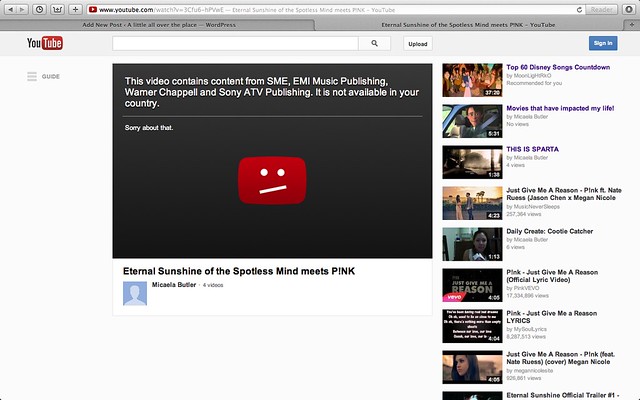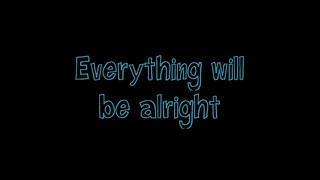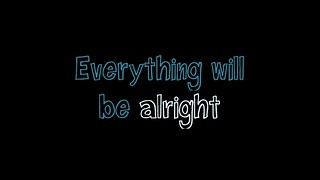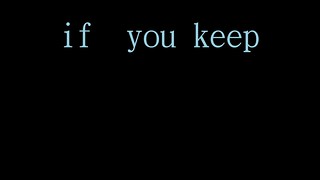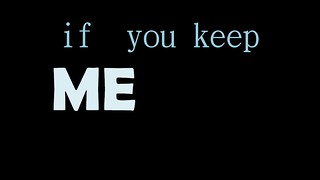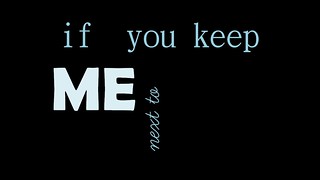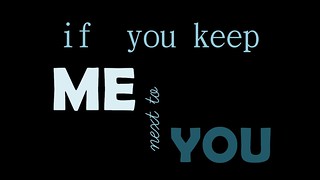My next assignment was Thumps Up for Ebert from the assignment bank. Usually, I don’t do assignments like this one, but it seemed interesting.
I wasn’t exactly sure where I would go with my tribute to Roger Ebert who passed away recently, so I started by browsing around on his site. I found this page about some of the best movies of the past 100 years. I figured this would be a fun way to pay tribute to him–string together some clips of the movies and some of his reviews of them. I picked three, Contact (1997), Fargo (1996), and Pulp Fiction (1994). I originally wanted to do more, but there were so few clips of the reviews of other movies I wanted to do, that I decided three would have to be enough.
Click here for links to all the videos that I used
I trimmed up most of the clips to make sure they were relevant and only snippets of the review. I didn’t want it to just repeat the actual reviews.
I think these three movies–and Ebert’s love for them–show his range of tastes. I think movie critics are often focused on one genre they like and hating all the others that aren’t “intelligent” enough. Ebert’s reviews of these three distinct films shows that he was not one-dimensional at all.
Once again, I used Adobe Premiere Pro.

I hope I didn’t go too far off the assignment’s description. I thought about showing the funny side of Ebert (but the clip quality was terrible) or maybe having music in the background (but god, that’s so depressing).
In any case, this is my small tribute to a guy I grew up watching on TV.