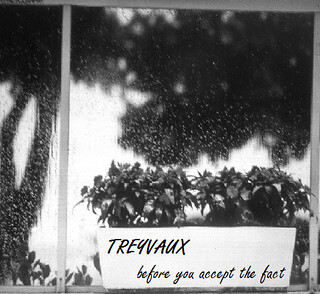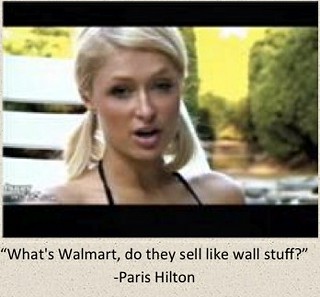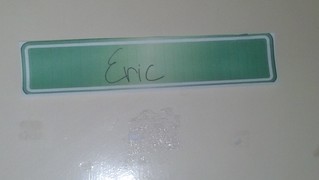Again, I’ve already done all the work for this, so I’m going to copy and paste what I said and link to the original post.
Phew! This photoblitz was stressful.
When I started:

Take a photo of two things that do not belong together:

Take a photo of an interesting shadow:

Take a photo dominated by a single color:

Make an ordinary object look more interesting, almost supernatural:

Make a photo that is abstract, that would make someone ask, “Is that a photograph?”:

Time I ended:

This was kind of stressful. I chose to do this in my dorm room because I could run around without people judging and staring at me holding my dinky dumbphone (opposite of the smartphone, of course) taking pictures. Also, I would have resources to use. It was fun though, running around my room, throwing things on the floor to use in the pictures. The easiest photo was the single color one because I have way too much make up and I could just throw my pink stuff on the table with some post its. Plus I feel like this was the best one.
Link to original.
Created with Admarket’s flickrSLiDR.
So mine doesn’t have many pictures because I feel like my camera really stinks. Or maybe I’m just a bad photographer. Either or.
How did I do this you may ask? I made my set on flickr like this tutorial told me. Then I scuttled over to my best friend, Mr. Google, and typed in “how do you post a flickr set to a wordpress blog” Voila! This site popped up!
The reason I choose these pictures is because I feel like they “fit” the prompt for them the best. Plus they’re the clearest ones my dumbphone/Macbook could take.
I didn’t realize I told a story with them but I do. I’m apparently a make up wearin’, hairbrushin’ angry feminist.
Whatever. It is what I am.
I suppose I actually meant to give this idea off, subconsciously.
Link to original.
Daily Create #1:
Prompt:
“Love See No Color.” Make a short video expressing that idea.
Work:
Oh lord this is embarrassing. I didn’t prewatch it before I uploaded it so bear with me.

Daily Create #2:
Prompt:
“Bald is beautiful. Photograph the egghead in your life!”
Work:
I knowww we aren’t supposed to use pictures from before this class and such, but my egghead is at home. He is my head, sitting on the right in this picture, obviously. This picture was taken in the Bahamas on a cruise. The woman on the left is my mother.

Daily Create #3:
Prompt:
Draw an abstract picture of your favorite animal.
Work:
This is a lovely abstract corgi. Its stubby legs are in one place, its stub of a tail is somewhere else and so is its little head with huge bat ears.

Link to original.
- Ten stars worth of Visual Assignments (Links because everything would be ridiculous): .
Two Stars: An Album Cover
Two Stars: A Splash of Color
Two Stars: Common Erryday Object
Two Stars: Find Yourself
Two Stars: Create a New You
- What in the World have I learned?:
I have learned so much about visuals. I may not have improved as a photographer, but I’ve improved as a storyteller. I feel like I’ve learned that there is more than just slapping a link on a blog and being done with it. I’ve learned so much about Gimp as a photo editing tool through Google and experimenting around. To me, telling a story visually is about how you tell the world what you want to say without words and just a picture. Your picture needs to convey words without needing a description following it and explaining it.
- The Lovely Radio Show Blog Post
Super excited to get this underway!