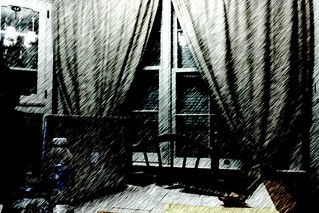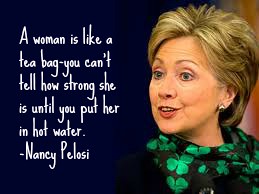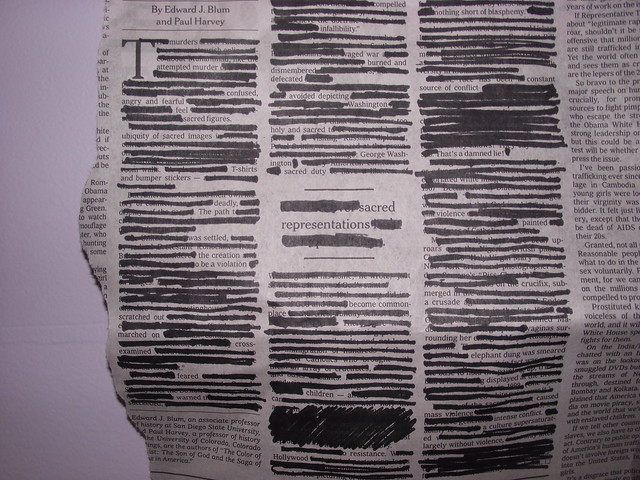My favorite assignment so far.. Picasso Yourself! For this assignment I used my super silly boyfriend and the ever-so-amazing Macbook Photobooth.
With this assignment came a lot of laughter! There are sooo many effects that you can make using photobooth (which comes as an app for any Mac computer owner).
I used “Strech” effect to make my face, and my boyfriends face all distorted. We laugh for a good 5 minutes after every picture we took. I felt that this effect was as close as I could get to Picasso’s Cubism. Cubism basically involved distortion of images, in particular faces and I present that in my photograph.
The beauty about photobooth and my MacBook is that the camera on my laptop is of a pretty good quality and photobooth takes amazing pictures so not much editing had to be done on the photo. I did have to crop the picture and I just did an auto enhancer and ta-da! It came out to look super silly all on its own. Gotta love art!