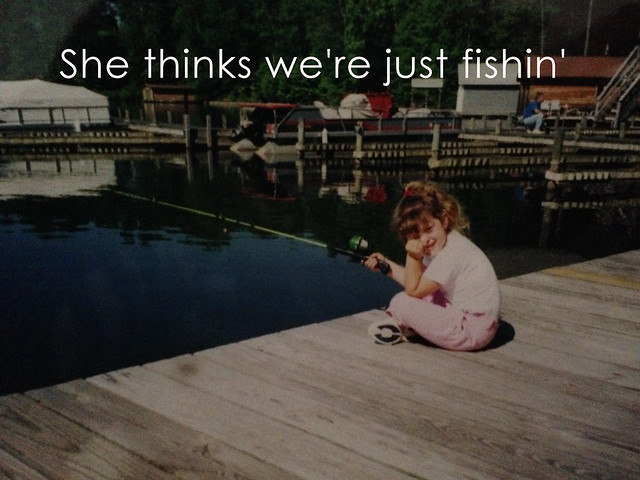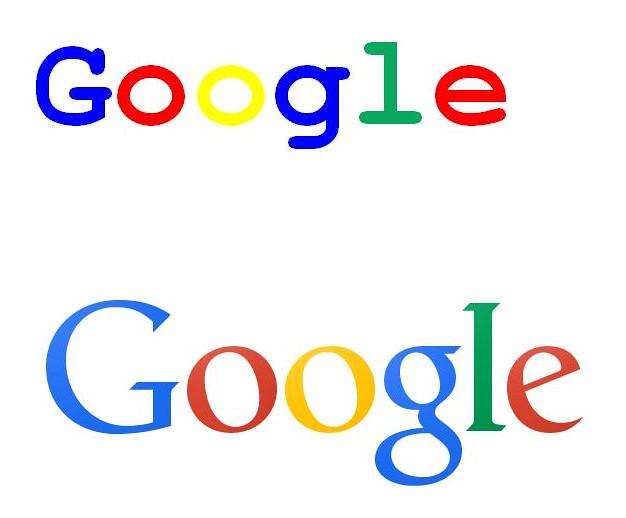For my third visual assignment, I decided to do Rainbow Showcase.
I’ve acquired quite the collection of screen shots from episodes of The Wire, since I’ve been writing a blog post for each episode, so I thought it would be fun to sift through them all and assemble a rainbow of colors. The screen shots are pulled from Season 1, Episode 10 through Season 2, Episode 9.
RED

D’Angelo has been see around a lot of red through the episodes, especially toward the end of his existence.
ORANGE

I still find it very interesting that Wallace and D’Angelo were both wearing orange in an episode that ended with Wallace being killed and D’Angelo being arrested. Orange has been an important color throughout the series, showing up in the pit during season 1 and on the docks in season 2.
YELLOW

Here is the yellow truck used to carry cargo away and be resold and used to make drugs. There’s also red and orange in this picture, which is very warm and bright against the drab, wintery surroundings.
GREEN

The green road signs really stand out here. Normally, this color appears as grass or trees or some other sign of life, but it is winter, so the sign is the little bit of green left.
BLUE

The blue clothes really stand out against the lighter background colors in this stained glass. Blue has been everywhere in the show, but being the color of police uniforms, seems like the most important meaning.
INDIGO/VIOLET
 Nick’s daughter is wearing a purple coat, which stands out against the more neutral colors her parents are wearing. This may be the only time purple has not appeared in cohesion with yellow or red.
Nick’s daughter is wearing a purple coat, which stands out against the more neutral colors her parents are wearing. This may be the only time purple has not appeared in cohesion with yellow or red.