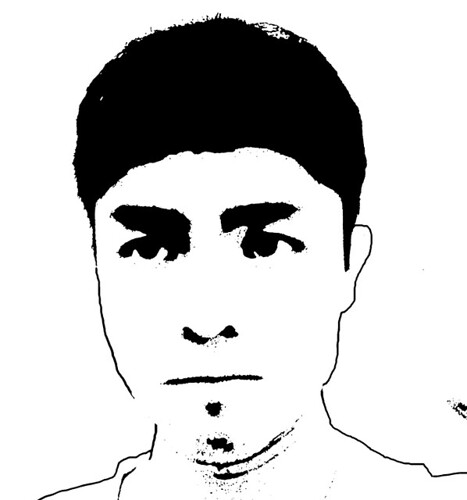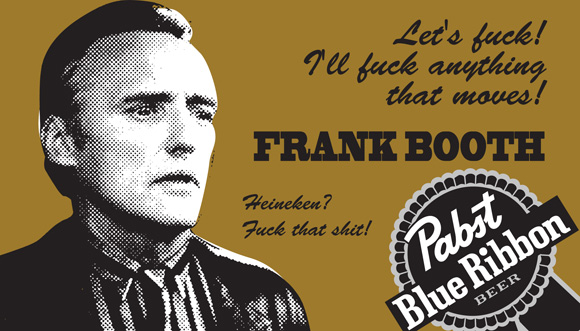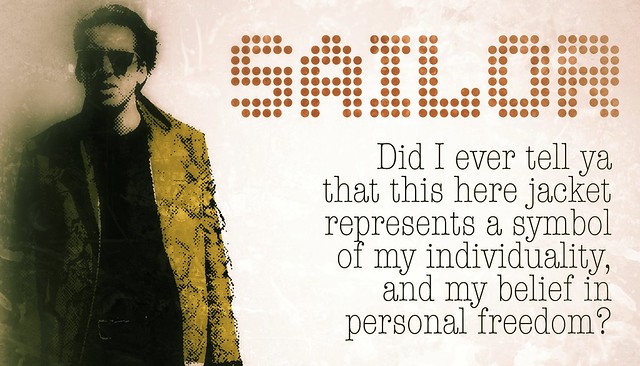Bad Guy Cards Assignment is pretty simple, make a business card for a bad guy. I choose “The Situation” because I thought it will be fun to create.
First…find a great picture of Mike and crop him out using the Magnetic Lasso Tool then I used the “Film Grain” filter.  Then…I did the same with this photo expect I didn’t use any filters.
Then…I did the same with this photo expect I didn’t use any filters.

After I found the background picture and used the Hue/Saturation to change the color..

I added the two layers and a couple of text, changed the blending options and Boyah!!