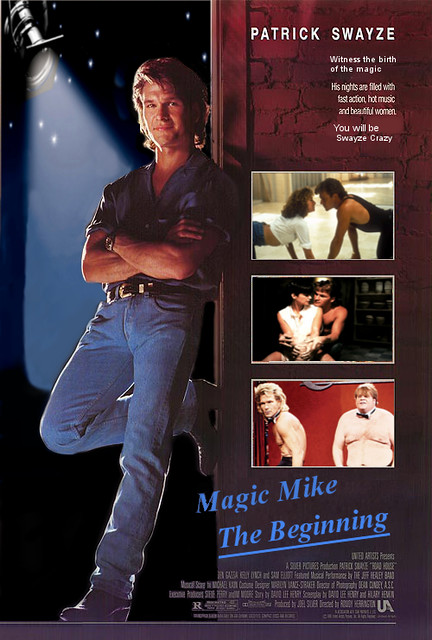This is something one of Master’s friends has been synching together for a while are incorporated together in these videos. They synch up perfectly, although the audio on the video on the left has to be turned down in order for it to work. Well, it’s hypnotizing–enjoy.