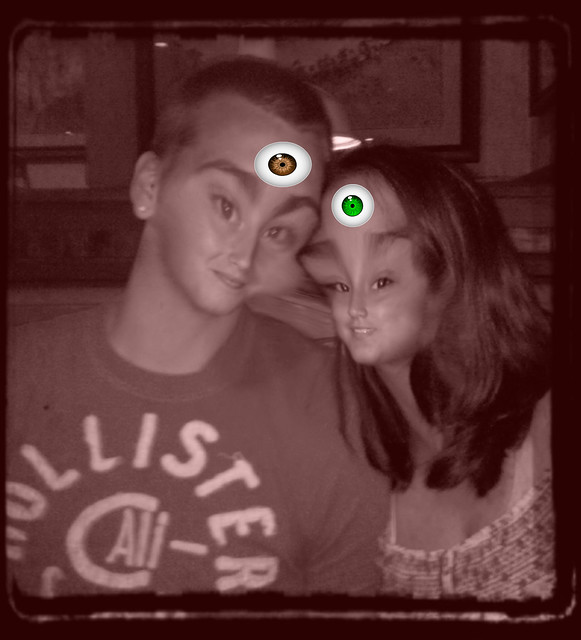I decided to make a better more improved minimalist movie poster and let you all know how I did it.
Here is ma poster:
Well to accomplish this assignment you either have to have some way of making all those cartoonish looking drawings on a computer, or spend a couple of minutes messing around with a photo editing program. Rather than using my usual go to photo editor of pixlr.com I was adventurous and tried to do the whole thing in GIMP. I sort of accomplished this.
My idea was to make a minimalist poster for Office Space, one of Mike Judge’s non-King of the Hill related works.

Here’s the original Movie Poster
So what I did was that I found a stock image of the classic red Swingline staplers that almost anyone whose even heard of the movie knows about. After I found one I wanted I loaded it into GIMP.
This is where my experimenting began, but for you I’ll skip to the meaty parts. Once the image is in, darken it a little. Just like when we made the stencil image, things just seem to work better when the original image is a little bit darker. DON’T mess with the contrast; we’re trying to make a hand drawn looking picture here so the lines can be a little simplistic. Once darker go ahead and click “posterize” and take that number of layers down to 2.
Now we’re halfway there, things are starting to look simpler and more minimalist by the minute. After we’ve poserized the image, go ahead and use GIMP’s filter labled “cartoon” under the “artistic” tab. Lower the number of black marks, because too many, again, add to must definition. Only do this once, don’t repeat this step. After this go back over the image and “clean it up.” By this I mean eliminate anything that seems messy or too defining. I tried to keep the number of colors no more than three: red, white and black.
The matchstick was a personal choice, but if you choose to include it ONLY cartoonize it. It doesn’t really need to be posterized.
This is were I reverted back to my old ways and used pixlr, mostly because I don’t really understand how text-boxes work in GIMP. All I did was pick an office-y looking font, slap in the words “Office Space”, added my two GIMP images as layers, “free transformed” them around till they looked good, and then flattened the images.
The good thing about making a minimalist movie poster is that it doesn’t have that many steps once you figure the basics out. The most important things to remember is to posterize THEN cartoonize.